What I’m trying to do
Hi all! I’m trying to reduce the whitespace between the top border of a note and the heading when displaying the note in the canvas. Currently 40% of the screen-estate on canvas is eaten up by whitespace, I’d like to remove some of it, see image:
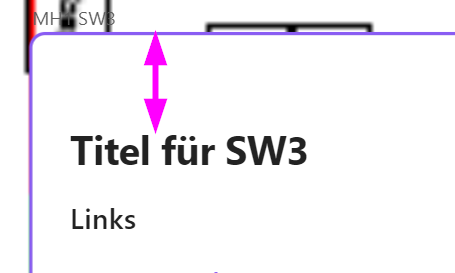 .
.
Things I have tried
I tried to do this using css snippets, I can modify the position of the content inside the note using padding-top, but I can only increase the padding and not decrease it.
.canvas-node-container:has(.canvas-notiz) {
padding-top: -50px; // only works in positive direction (increase)
// margin-top: -50px; // moves the note but not the content
}
Any ideas what I am missing?