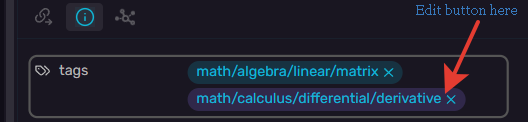Use case or problem
Sometimes I want to modify values for tags property. I know I can do it via toggling to source mode, but I prefer to work with properties through side-bar interface (properties core plugin on and «Hidden» properties mode). But in the side bar I can only delete tag and add new instead of deleted. I can’t see any way to edit it.
Moreover I sometimes I need to rearrange the order in which tags are kept as a property «tags» values. For example if there are two tags which are nested in one common tag I would like to have them one right after another inside «tags» property:
#math/algebra/linear/matrix
#math/algebra/linear/vector
And now I have something like this:
#math/algebra/linear/matrix
#programming/python/numpy
#math/algebra/linear/vector
and can’t fix it without turning to source mode, which is relatively time consuming.
The same applies to «List»-type properties.
Proposed solution
There is a “cross” button on each tag. I think in some cases it would be more convenient to have a “pencil”-button near it and when we push it, there would appear an interface for edition of the tag with autocomplete feature. Or it can be realised via context menu appearing after the right-click on the tag (or list-item in «List»-type propertiy values).