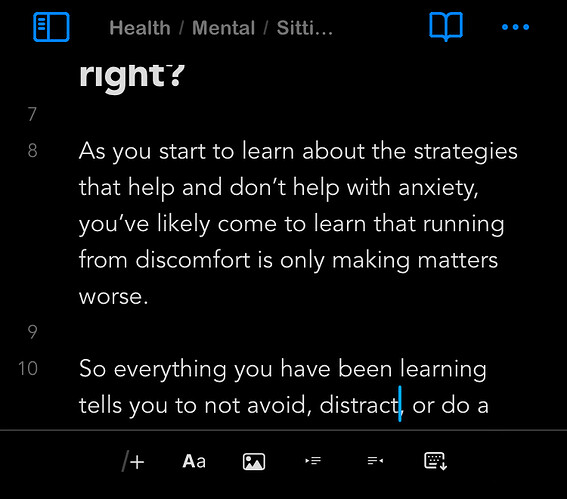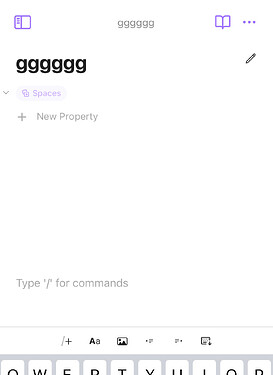I’m trying to get back to the default mobile toolbar instead of the one shown in the screenshot. I think one of my plugins is probably the issue, but I don’t know which. I’m on a 2nd Gen iPhone SE running iOS 18.1 with the latest version of Obsidian.
It’s not Make.md I don’t think, but some other plugin…I think there are 2 other plugins with custom toolbars.
Copying and pasting here the contents of Command Palette > Show Debug Info) would help us spot the plugin you would need to disable.
It does look like it’s coming from make.md. Testing vault with only that installed:
In any event, @glor, when you suspect a plugin you can turn them all OFF, then ON one-at-time with restarts in between. I usually bisect them: turn half off and if all is fine, the issue probably in the other half. Rinse and repeat.
The “Divide and Conquer” plugin can help with this (mentioned in the troubleshooting guide/debug steps that’s linked in the template when you create a new Help post).
This topic was automatically closed 28 days after the last reply. New replies are no longer allowed.