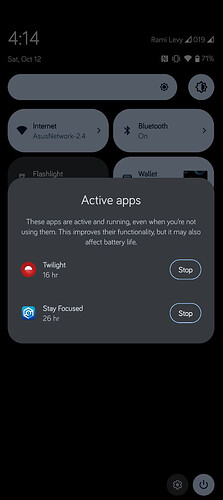Yes, and you can easily test if this would be an okay solution by just disabling all plugins as a test. If that is much faster, you should go with that plugin.
Out of interest, if it’s not the plugins, what else is slowing startup down? I read through all your responses in this thread but didn’t see anything else mentioned.
I have 4000 notes on a Pixel 8, and after lazy-loading the plugins, my startup is now down to ~2 seconds.
On my new Samsung, coming from Pixel, I have no startup time at all, because Obsidian is always in memory, and that’s exactly the way I want it. I do heavy switching between apps and Obsidian, and thus even 2 seconds accumulates to being annoying.
There will be some improvements in the cold mobile startup time in v1.7.1. A tool that measures some of the startup components will be introduced too. No ETAs.
Can we please get obsidian into the active apps to avoid getting the vault’s memory deallocated when switching apps?
This option should be available on your phone, just to go to settings>applications>optimize for battery or similar (every phone’s different)
You’ll get a list of all installed apps, there you can add obsidian to applications ignoring battery performance.
The efficiency of this setting is sometimes better, sometimes worse, this depends on the phone.
Yes, this should be done, but on some phones like Google Pixel the problem will be terrible anyways. On Samsung there’s a different feature that works great, see above.
Platform
iOS
Android
Obsidian Mobile version: v1.4.1
Hello,
Obsidian made me discover that I can keep a daily journal and have it accessible on all my devices thans to Sync. And I love that.
But the mobile app startup time is too lenghty, and it’s been like that for a while. Even without enabling community plugins … It takes me 8 seconds to open it, and it’s a bit too long for my brain x)
I’ve come to use a third party app to write notes directly into the folder, but then I need to open the obisidian app afterwards to start the syncing process. It’s better cause I can open the app and forget about it while I do over things, but I really need to think about it or else it’ll mess my notes if one day I want to finish my journal on another device but the sync wasn’t made ![]()
So yeah, wanted to make it known that a way to Sync periodically the folder without opening the app or just lightweight version of the app would be appreciated <3
Hope you’re all having a good day,
Flower.
Wow, that’s very slow. How many notes do you have in your vault?
For now you might be able to set up some kind of automation that opens Obsidian after you use the other app to write an entry. Im sorry I don’t remember what the automation apps in Android are called (I’m on iOS now and never got around to learning how to use those apps when I was on Android).
I “only” have 447 notes
But yeah, it might be because my phone is old ![]()
That many files should definitely not slow Obsidian down. I have >7,000 in mine on a recent iPhone and Obsidian takes up to 5 seconds to start with plugins (definitely slower than I’d like, but tolerable, and if not I can do the automation thing).
Maybe you can use Markor (available also on Play Store) to create the notes. It’s a very fast markdown editor and you can point it to open/save files from/in your vault.
I use it for quick writing some ToDo or QuickNote (buttons directly available in the app, just to be faster) directly in my vault and the new notes are synced when I’ll open Obsidian.
I know it’s not a solution but I think is a good workaround
If your phone is Android; there is a chance it has a function to ‘keep an app always active in RAM’ (-> try to google your phone model and a phrase like this).
This way Obsidian would remain active and starts instantly.
For iOS, I posted a workaround solution here:
My Xiaomi Mi Pad 5 Pro 8G has a Snapdragon 870 chipset, which may not be a flagship SOC, but it should still be sufficient for regular use. It may not be able to handle heavy background processes well, such as background permissions and auto-starting modules. I can’t just upgrade it to 16G like a repairman.
Markor is great, but it lacks syncing functionality. I have to rely on Obsidian for syncing.
I hope the roadmap’s quick capture feature means optimizing the startup speed of Obsidian. It would be disappointing if it doesn’t achieve a cold start like Alipay. If that’s not possible, enhancing the ability to retain background processes would also be acceptable.