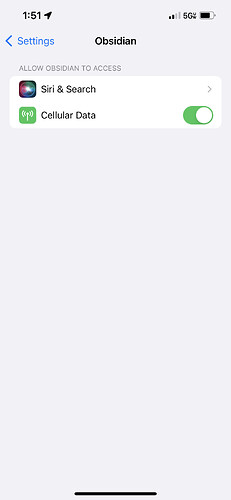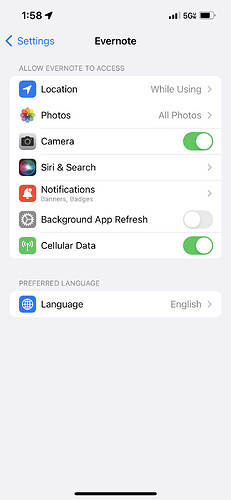+1 on this! ![]()
+1
Its annoying that this does not already work. Makes obsidian impossible to use on mobile
Totally agree.
Does Obsidian ios retain the entire vault in memory? I wonder if maintaining smaller vaults would reduce the frequency of ios kills
I believe this is the single most important feature for Obsidian Sync users.
I migrated to Obsidian Sync from a private Syncthing setup, and while the sync itself works really well, the fact that when I open Obsidian on mobile, after an already too-long startup time I need to wait for a full sync before it’s fully usable, is a huge pain.
A simple common flow like logging something in the daily note becomes extremely cumbersome, sometimes requiring more than a minute before I can type the single line that I wanted to log. Not to mention things like completing tasks etc from mobile.
Here is a little ‘hack’ to keep Obsidian backgrounded on iOS, which even enables background sync while your iPhone is unlocked. I still need to take the time to write this up and post it on the forum:
The idea in short:
-
take a short video (f.ex. a 1 sec screen recording), place it in your vault, play it, put it in picture in picture mode, and slide it off screen. It will stay there even if you watch other videos in between.
On my iPhone 11, it remains active for many hours or all day. -
alternative: create a some hours long empty mp3 file, add to vault, play it. That note needs to remain open, so pin it. Downside: when you play other sounds, it stops and Obsidian won’t be backgrounded anymore.
Let me know if you run into any issues!
When at home I use mainly Obsidian in my PC but on the go I use Obsidian in my Galaxy Tab. And specially when I’ve edited many files, it takes so long to update that it’s absolutely annoying.
Another solution would be to improve speed of Obsidian Sync, which is known to be slow.
I don’t understand why my phone can download 1gb of podcasts in the background & refresh my rss feeds and obisidian can’t be opened without first syncing with iCloud.
Because iCloud “intelligently” decides to remove data from your phone so you have space for other stuff. So we need to check that your notes and config are still there and if not redownload them.
Also this has nothing todo with this thread.
I’m with you. Love Obsidian and my markdown note system, but the lack of attention to the fundamental UX for mobile use is incredibly frustrating. I’ve been waiting for them to make a proper feature to disable certain plugins on mobile that doesn’t require janky config file editing (Save settings for which plugins are enabled for mobile and desktop separately - #2 by rflmorais)
Having to always wait to make sure files are synced before editing, and waiting afterwards to make sure they sync before you close the app, just makes me never open the app on mobile at all unless absolutely necessary.
I’m still trying to figure out a task system that works fine for me, and Obsidian is absolutely ruled out because of this issue; I often want to quickly add tasks from my phone, so I resign to Google Tasks for now ![]()
Having to always wait to make sure files are synced before editing, and waiting afterwards to make sure they sync before you close the app, just makes me never open the app on mobile at all unless absolutely necessary
I strongly agree on this. When Obsidian Mobile was released I thought I would be using it whenever I have some time to do it (waiting for something or someone in the car, waiting in a queue, etc.), but it’s just not useful because of how Sync works.
I’m aware of this, but I paid for Obsidian Sync for a reason. It is seamlessly integrated, works well, and has version history.
“Set up and use a completely different sync system” certainly does not address or excuse the poor UX at hand, and sync is only half of the problem of mobile usability.
I know it might be difficult to set up Sync to work in background, but what about increasing the speed of syncing? I think there should be a way to make the process work faster…
Apologies if this was mentioned already, but I’m surprised Obsidian Sync isn’t requesting to use iOS native “Background App Refresh” access to accomplish this. See for example that Obsidian doesn’t request this:
Whereas similar apps like Evernote do:
This isn’t bulletproof (iOS still algorithmically allows background access based on how often the app is used, battery impact and various other factors) but it’s the “right” way to do it on iOS.
I can’t speak to Android but I believe it offers similar APIs.
I’m not sure what underlying development platform obsidian is using but React Native offers this with APIs like react-native-background-fetch (react-native-background-fetch - npm) to do this.
Evernote is also a cross-platform mobile app, I believe written in React Native.
So I believe iOS offers some opportunity for this to be implemented for Obsidian Sync in a “native” way. This would apply to iCloud Drive sync which, as mentioned, handles background already at the iOS level.
+1
Since it takes so long to sync it ends up causing conflicts so i just end up stop using sync.
Could you elaborate on what you mean by and how to put in picture in picture mode, and slide it off screen?
I saw that your question was answered in this thread but for others interested that have an iPhone:
- you embed a video that you have in your vault into a note
- tap play
- in the top left, next to the “X”, is the “picture in picture” button. Tap it.
- slide the video to the right. It will disappear, and a thin ‘stripe’ remains, indicating that there is a video off screen.
This trick won’t prevent iOS from killing Obsidian but it might keep it open a bit longer.
More reliable than the video trick is to play a many hours long silent mp3 file inside of Obsidian. PM me if you’d like a 6hours long silent mp3 file.
I haven’t seen @Gremlin15 's suggestion from the first post addressed anywhere in this thread:
“Expose an intent/activity, which I could then hook into using Tasker. So I would implement my own cron job with Tasker that would just use the hook.”
I’m struggling with sync on Android, and adding the intent would be so useful to be able to initiate a sync ourselves on a schedule.
Nice. And hilarious. The iPhone is 15 years old and we have to resort to these tricks. SMH
+1. This is super important for me as well. I have a number of Shortcuts I run from both iOS and macOS that write directly to my vault files (Inbox tasks, health tracking, quick journal add, etc). Obviously if files are out of sync, this can lead to data loss, which defeats the purpose. iCloud syncing allows for background sync, but the glacial startup and general slowing of Obsidian on iOS made that solution impossible for mobile. I subscribe to Obsidian’s sync, but as noted elsewhere, that requires the mobile app to be running to work. WHY IS THERE NO BACKGROUND APP REFRESH?, as allowed by iOS frameworks. Even is iOS allows for only “a little data” to to be synced in the background as mentioned above (which points to a 6+ year old stackoverflow thread), that’s 99% of use cases. The other 1% of initial setup and large files, I think is ok to require Obsidian to be active. I think both iOS and hopefully the Obsidian mobile and React developers have more tools to use by now, as soooooo many other apps sync perfectly well on iOS.
I think this is critical not just for my workflow, but for so many mobile users, especially when being charged $8/mo to have a functioning sync!