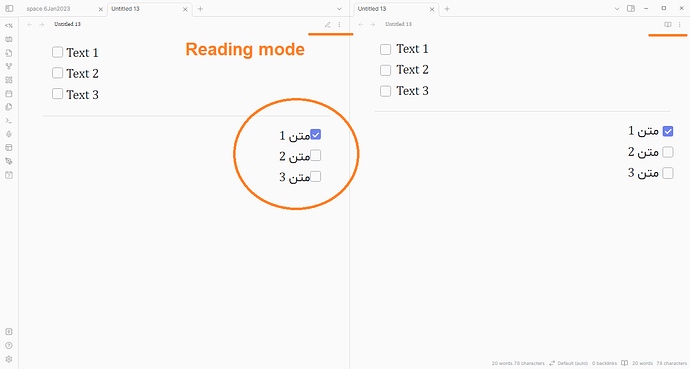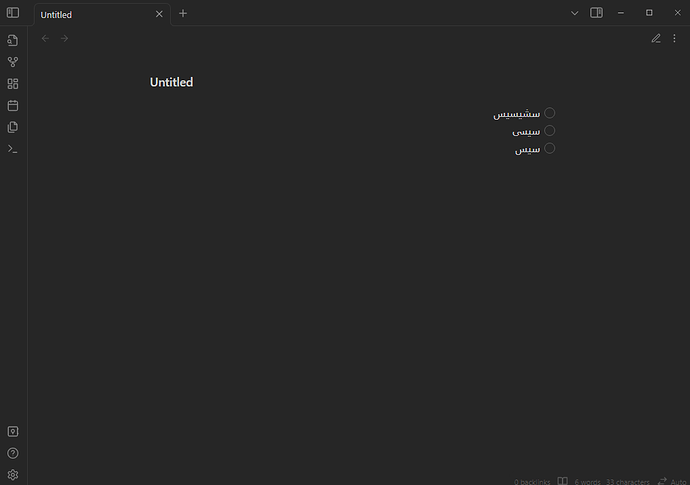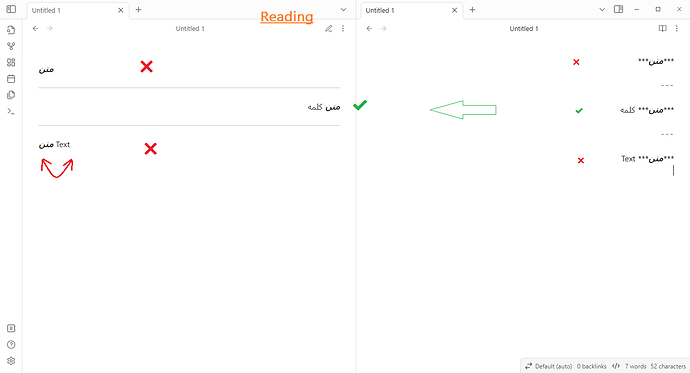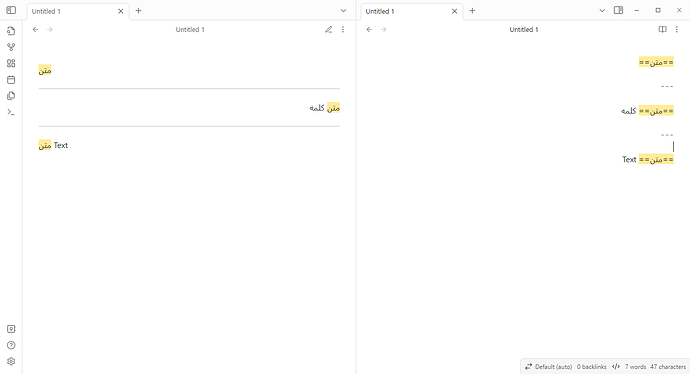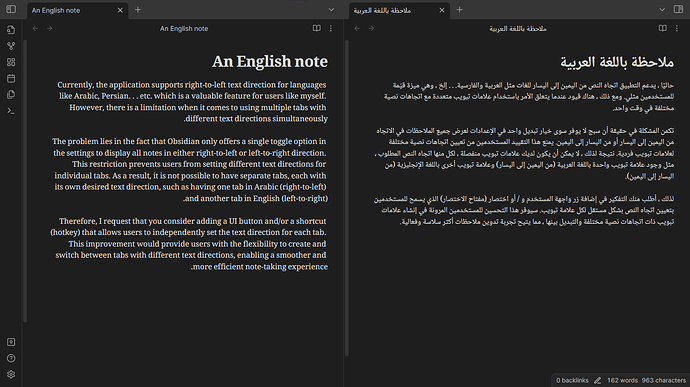Hi and happy holi days to everyone.currently we have to use plugins to type in rtl but to be honest and with all due respect to developers of the plugins and their hard work , plugins are far from even a usable state.cursor problems and having to manually change the direction each time you open and type in a document or not being able to type in two languages with different directions even after you manually changed the direction are just some of the smallest problems of the plugins.and let’s not even mention that some of the plugins cause text to go fully ape mode sometimes and become vertical making you feel like you are an old monk in a temple on top of a mountian writing an old japanese manuscript.from what I understood plugins can’t fix these issues due to problems with software’s engine.wish someday developers fix this problem.
- Cursor problem
- Mixed direction in one document (Manually changing direction)
- Ape mode
The second problem is fixed by the merge request I mentioned earlier. I think cursor problem (first problem) is fixable to, But I’m not sure about the ape mode :). Pressing Ctrl+a and selecting all the text will fix it, Although its still so much annoying.
Gems of the Year 2022 Nomination ![]()
![]()
![]()
![]()
I’m really happy to update here that @zoli and I worked on fixing all the known issues, and the just-released Obsidian RTL 1.0.0 supports mixed RTL-LTR very smoothly (including no cursor movement problems I’m aware of), and some nice new perks ![]()
I think we can say we finally have robust mixed RTL & LTR!
This is great… Is it possible to solve the problem of letters sticking to the checkbox in reading mode?
It should be possible but it doesn’t happen for me, what theme are you using?
Also, are you using any custom CSS or an additional RTL-related plugin?
You were absolutely right… the problem must be with a plugin… but I can’t find it… Thank you for your great work ![]()
![]()
![]()
saw the update this morning and I was over the moon ! the cursor goes back and forth with no problems , thank you guys for your awesome work
much love <3
happened to me once
I disabled all plugins except for rtl and turn them one by one
I forgot to say …the problem was with the Tasks plugin… everything is fixed. ![]()
Hi friend Is it possible to fix these two bugs? When I want to make a word italic, I face this problem… and also if I want to highlight a word, the same thing happens… This problem occurs when I don’t type another word after the italic or highlighted word. Of course, if that word is in English, it will mess up the entire text and change the words order.
No plugin or theme is installed except your plugin
Thanks for everything ![]()
Thank you for catching that! Can you open a bug in the plugin’s bug tracker so it will be easier to track? Will try to find the time to fix it soon.
Sure. Thank you for your kindness
Currently, the application supports right-to-left text direction for languages like Arabic, Persian. . . etc. which is a valuable feature for users like myself. However, there is a limitation when it comes to using multiple tabs with different text directions simultaneously.
The problem lies in the fact that Obsidian only offers a single toggle option in the settings to display all notes in either right-to-left or left-to-right direction. This restriction prevents users from setting different text directions for individual tabs. As a result, it is not possible to have separate tabs, each with its own desired text direction, such as having one tab in Arabic (right-to-left) and another tab in English (left-to-right).
Therefore, I request that you consider adding a UI button and/or a shortcut (hotkey) that allows users to independently set the text direction for each tab, if you could make it automatically determined this will be much better. This improvement would provide users with the flexibility to create and switch between tabs with different text directions, enabling a smoother and more efficient note-taking experience.
Thanks ![]()
Have you tried the plugin “RTL Support” from the community? It works really well. You can set every file’s direction individually.
Currently there are only two writing direction, right and left, which you gotta set manually. As a trilingual, I would appreciate if you guys added automatically setting the writing direction depending on language, for example: 1st line is in Arabic so it’s from right to left, the 2nd line is in English so the opposite applies.
Please add the possibility to change a specific note to RTL just like you have done so in Dynalist. This is important for people who need to maintain RTL and LTR notes in one vault.
Got by coincidence to this FR again, and I think it’s worth noting again to everyone who’s searching for it: Obsidian RTL Plugin supports everything mentioned in the last comments.
- Auto direction for mixed LTR/RTL in the same note, per paragraph.
- Custom settings for specific notes, e.g. if you want a specific note to be only RTL and not your default direction, it will be saved.