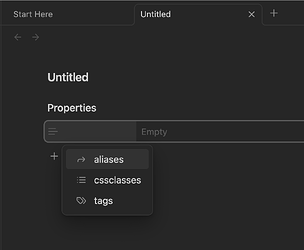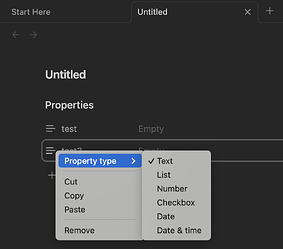I am using version 1.5.3 and trying learn about properties. I am using — to start adding new properties and expect to see all the types available such as “Text”, “Date” etc
All I see is:
Why am I missing the standard types?
Disabled a load of plugins and rebooted
ariehen
January 13, 2024, 11:22pm
2
There are only three default Properties (excluding the Obsidian Publish ones):
Obsidian comes with a set of default properties:
https://help.obsidian.md/Editing+and+formatting/Properties#Default+properties
If you open the Sandbox vault (Help / F1 → Sandbox vault ), and type --- on line one of a note, you’ll see them there ready to go.
Anything else needs to be added by you or existing in a note already.
holroy
January 13, 2024, 11:24pm
3
Those are not types but properties. So create new properties, and right click on that and you’ll see types pop up.
1 Like
ariehen
January 13, 2024, 11:26pm
4
1 Like
OK thank you. I realized I need to enter something first and then the types become available. Was confusing at first!
system
January 20, 2024, 11:53pm
6
This topic was automatically closed 7 days after the last reply. New replies are no longer allowed.