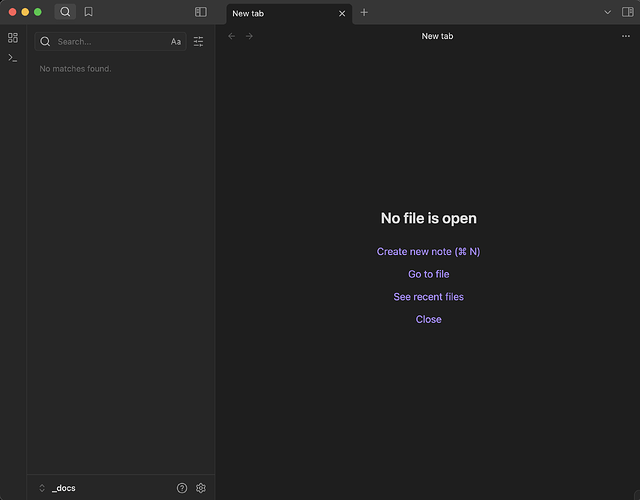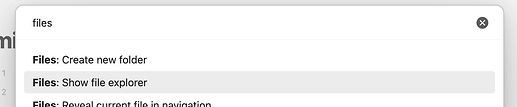I just received a new M4 running Sonoma.
I installed Obsidian.
I don’t recall if the File View Panel was visible in the beginning, but it is no longer visible at all.
Vault location is under //username/Documents/_docs/...
Things I have tried
Reboots, restarts, wiping the Obsidian profiles folder, and reinstalling the program do not fix the issue.
References to the File View/Panel is not found in the shortcuts, ribbons, and available icons.
Opening the Command Line interface, there is no mention of a File Viewer.
Attached an image.