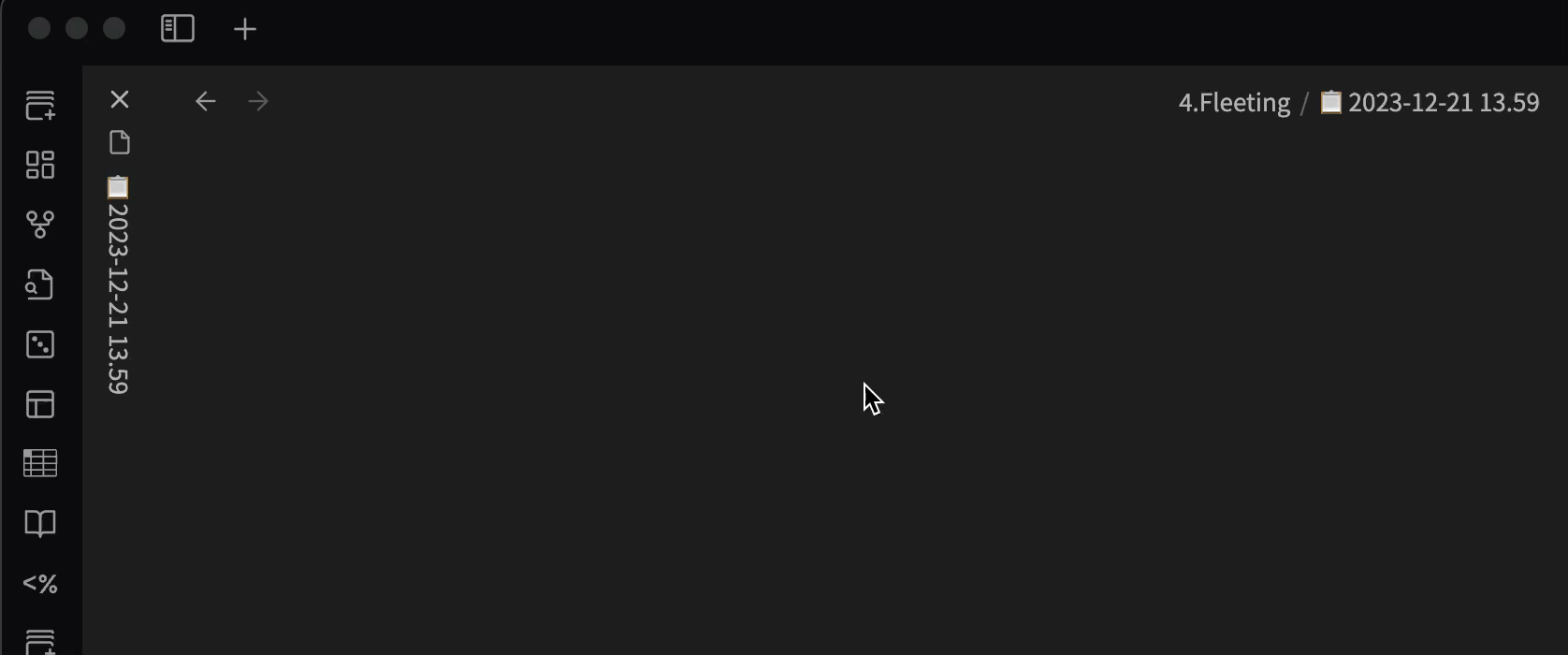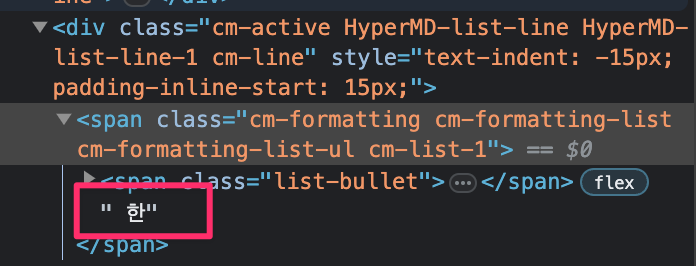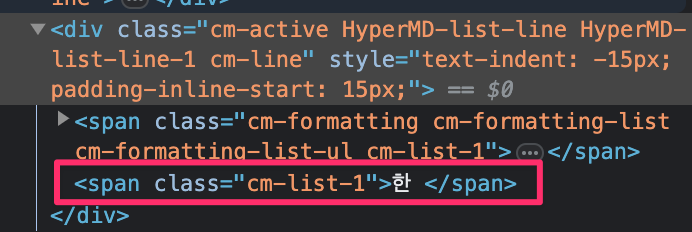Steps to reproduce
Continuous Space Input Issue
Steps to Reproduce
1. After creating an unordered list, input consecutive spaces.
2. The symbol moves to the left at this time.
Non-English Initial Character Issue
Steps to Reproduce
1. After creating an unordered list, input Korean or Chinese.
2. The symbol moves to the left at this time.
Expected result
- Fixed position of unordered list symbols.
Environment
SYSTEM INFO:
Obsidian version: v1.5.2
Installer version: v1.4.16
Operating system: Darwin Kernel Version 23.1.0: Mon Oct 9 21:27:24 PDT 2023; root:xnu-10002.41.9~6/RELEASE_ARM64_T6000 23.1.0
Login status: logged in
Catalyst license: insider
Insider build toggle: on
Live preview: on
Base theme: adapt to system
Community theme: none
Snippets enabled: 0
Restricted mode: off
Plugins installed: 16
Plugins enabled: 16
1: Dataview v0.5.61
2: Calendar v1.5.10
3: Advanced Tables v0.19.1
4: Weread Plugin v0.5.6
5: Templater v1.16.4
6: Regex Find/Replace v1.2.0
7: Hotkeys for specific files v1.4.0
8: File Tree Alternative Plugin v2.3.6
9: File Cleaner v0.1.5
10: Excalidraw v1.9.25
11: Image Toolkit v1.4.0
12: Local images v0.14.2
13: Remotely Save v0.3.25
14: Advanced URI v1.38.1
15: Editor Syntax Highlight v0.1.3
16: Remember cursor position v1.0.8
RECOMMENDATIONS:
Community plugins: for bugs, please first try updating all your plugins to latest. If still not fixed, please try to make the issue happen in the Sandbox Vault or disable community plugins.
Additional information
Code when inputting Korean
Returns to normal when more than one character is input.
Steps to reproduce ( gif )