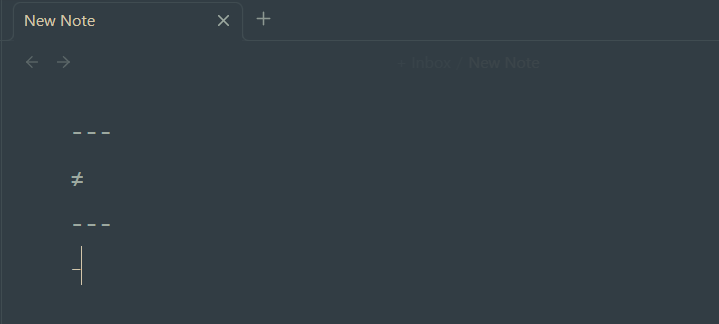When trying to input the “Not Equal” symbol in Obsidian it doesn’t display properly in my note. The issue only appears when I’m using Minimal Theme.
The problem only appears when in editing view (live preview enabled) but displays perfectly when in reading view. Also, the problem only appears in the body of the note and not when I use the symbol in the YAML front matter.
See image…
I’ve tried unloading all my CSS snippets and restarting Obsidian, as well as searching the style setting plugin for some possible reason, but can’t seem to fix it.
The symbol appears perfectly when I use any other theme.
Does anyone have any suggestions on what to do or where to look?