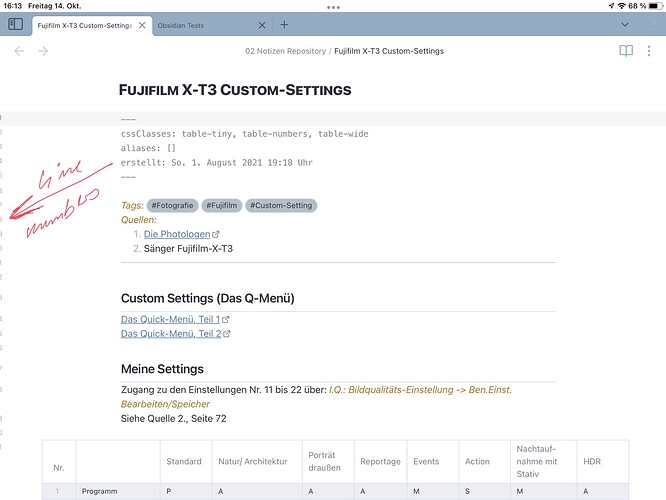After I updated Obsidian to version 1.4.0 (80) and Minimal Theme to version 6.0.12, the line numbers in Live Preview Mode are displayed too far to the left edge of the screen, so they are hardly readable (see screenshot).
Is there a way to fix this with a CSS snippet until Kepano fixes the problem in the Minimal Theme?
Thanks in advance
Helmut