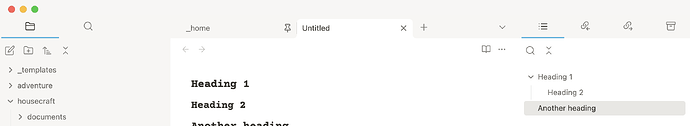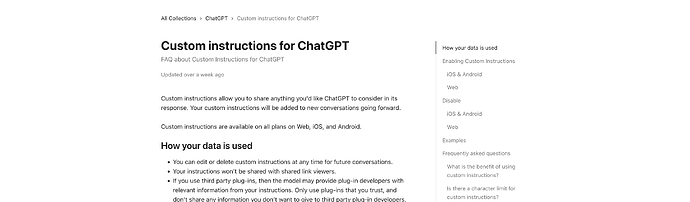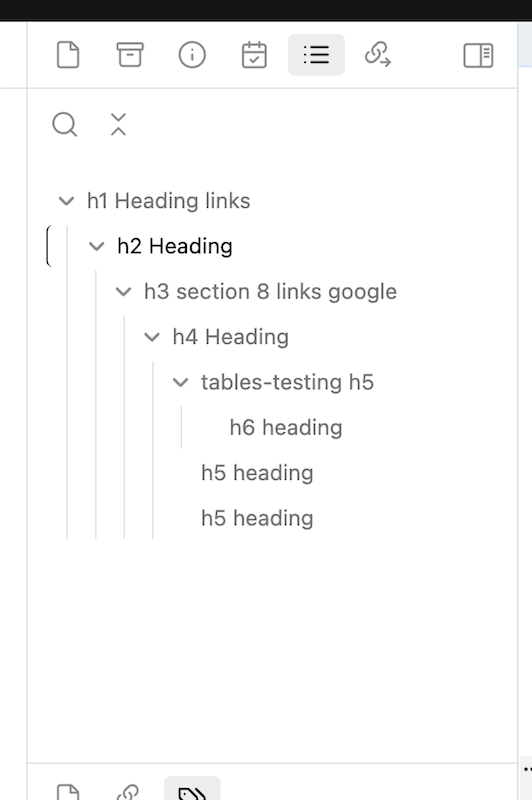Hi there. I use Minimal Theme and I would like to know if there is a CSS snippet that could change the outline pane.
Currently, the whole heading in the outline pane is highlighted:
Is a CSS snippet possible to modify the outline pane to display headings with a line on the left side instead of highlighting the whole heading? Ideally the line would increase in weight depending on the active header.
I think this would be cleaner and also better match other Minimal styling elements, such as the blue underline of sidebar elements, as shown.
Thanks!