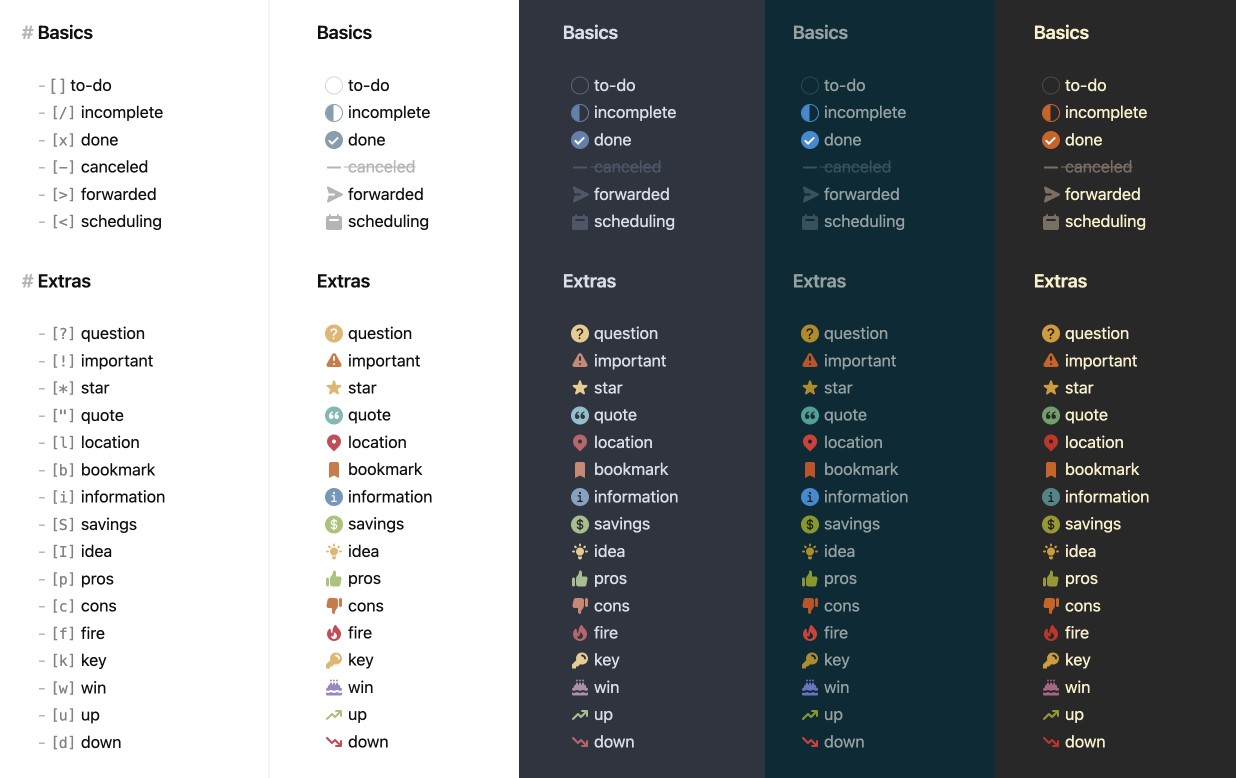I absolutely love the Minimal theme, which includes custom todo options (see below). The gotcha is that it’s a little annoying to manually add them in.
I was inspired by a templater theme (sorry, lost the link) for callouts, and edited it for these checkboxes. I assigned it to a hotkey and now use these way more often. Here’s the template for those interested:
<%*
const todos = {
"- [/]": "incomplete",
"- [-]": "canceled",
"- [>]": "forwarded",
"- [<]": "scheduling",
"- [\"]": "quote",
"- [?]": "🟧 question",
"- [!]": "🟥 important",
"- [*]": "🟧 star",
"- [l]": "📍 location",
"- [b]": "🟥 bookmark",
"- [i]": "🟦 information",
"- [S]": "💰 savings",
"- [I]": "🟦 idea",
"- [p]": "🟩 pros",
"- [c]": "🟥 cons",
"- [f]": "🔥 fire",
"- [k]": "🟧 key",
"- [w]": "🎂 win",
"- [u]": "🟩 up",
"- [d]": "🟥 down"
};
const typeNames = [];
const typeLabels = [];
Object.keys(todos)
.sort() // Remove this line to use predefined order.
.forEach(key =>
typeNames.push(key) && typeLabels.push(todos[key])
);
let todoType = await tp.system.suggester(
typeLabels,
typeNames,
false,
"Select todo type."
);
// Stop here when the prompt was cancelled (ESC).
if (!todoType) {
return;
}
let todo = await tp.file.selection();
if (!todo) {
todo = await tp.system.prompt("To Do Text", "");
}
_%>
<% todoType %> <% todo %><%* tp.file.cursor() %>