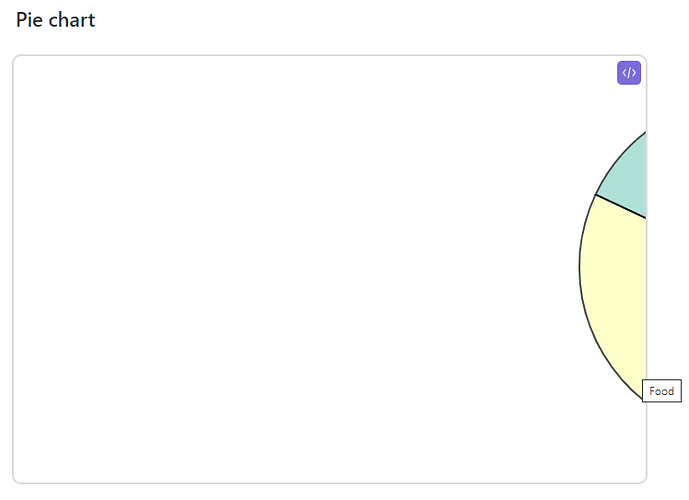Steps to reproduce
I just tried to use a pie chart. Nothing special.
```mermaid
pie showData
title Allocation
"ASML" : 1184
"Danaher" : 896
"Apple" : 805
"Zebra" : 687
"Texas Instruments" : 546
"NEL ASA": 280
Expected result
The chart should render fine.
Actual result
It just renders a empty box. But it works fine when i switch live preview off.
Environment
- Operating system: Win 11 64GB
- Debug info:
SYSTEM INFO:
Obsidian version: v0.15.9
Installer version: v0.15.9
Operating system: Windows 10 Pro 10.0.22000
Login status: not logged in
Insider build toggle: off
Live preview: on
Legacy editor: off
Base theme: dark
Community theme: none
Snippets enabled: 0
Restricted mode: off
Plugins installed: 5
Plugins enabled: 5
1: Templater v1.12.0
2: Readwise Official v2.0.1
3: Annotator v0.2.5
4: Advanced Tables v0.17.3
5: Admonition v9.0.3
RECOMMENDATIONS:
Community plugins: for bugs, please first try updating all your plugins to latest. If still not fixed, please try to make the issue happen in the Sandbox Vault or disable community plugins.