- type a typo.
- select a the typo word with shift+left key
- press
menu/Appkey
Did you follow the troubleshooting guide? [Y/N]
Y
Expected result
it should KEEP the selected word in select mode
Actual result
- unselect the word
- the
T cursorgo to first line
any action on context menu can’t be done like auto-corerct
Environment
SYSTEM INFO:
Obsidian version: v1.7.7
Installer version: v1.6.7
Operating system: Windows 11 Pro for Workstations 10.0.22631
Login status: not logged in
Language: en
Insider build toggle: off
Live preview: on
Base theme: adapt to system
Community theme: none
Snippets enabled: 0
Restricted mode: off
Plugins installed: 0
Plugins enabled: 0
RECOMMENDATIONS:
none
Additional information
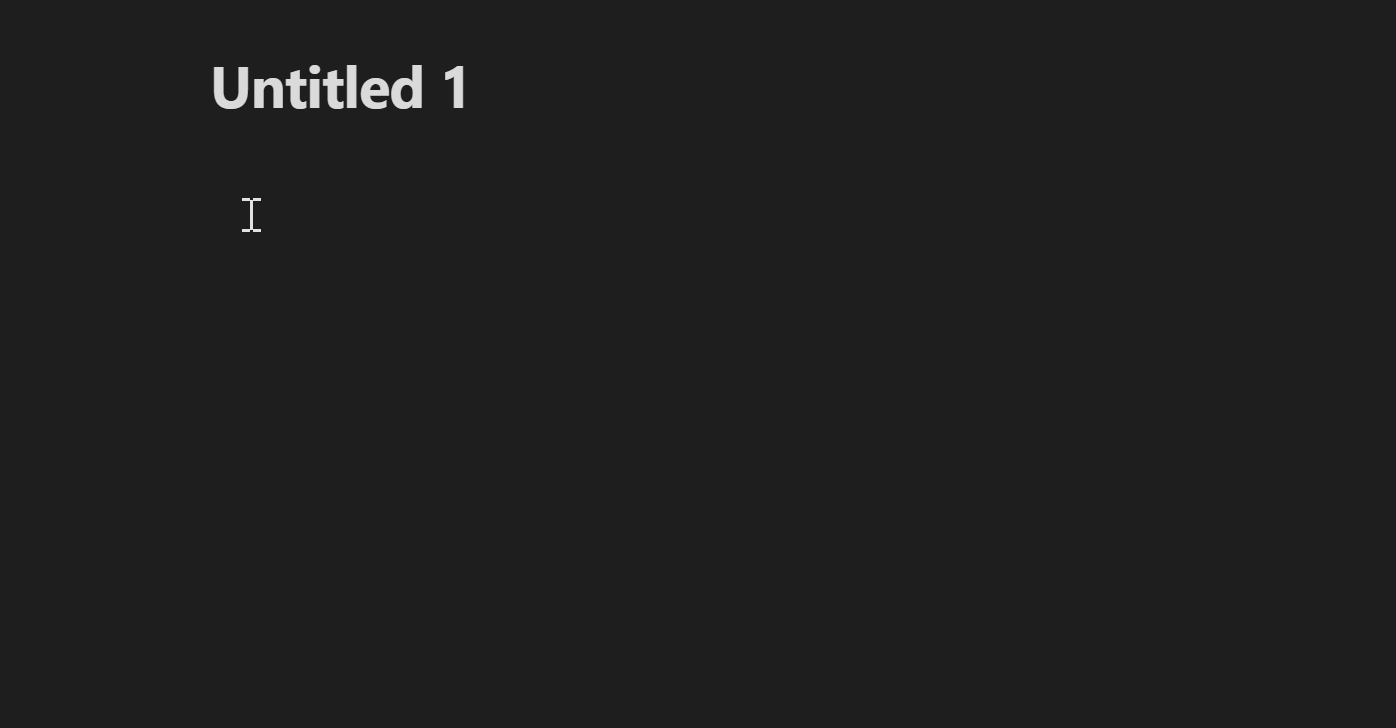
sorry for slow typing I’m not native
→
