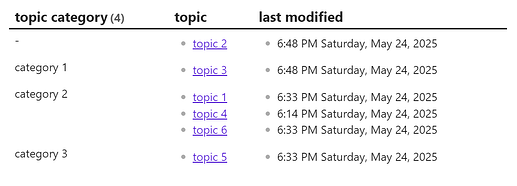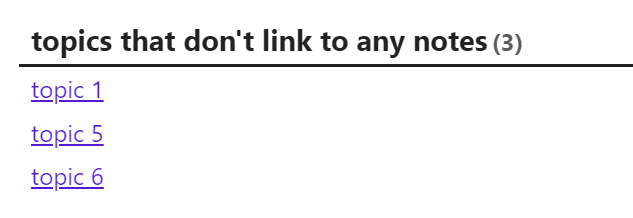What I’m trying to do
I have a “☆Topics” folder that contains individual notes for each topic, which act like tags (e.g., “Movie” or “Video Making”). Each topic note has a property called “TopicCategory,” which is filled in with something like “Genre” or “Media.”
In the “☆Topics” folder note, I want to create an index for these topic notes.
Ideally, I would like a table that can do the following:
- automatically categorize topic note links by TopicCategory (including notes with no category.
- Organize both TopicCategories and their related notes alphabetically
- Identify notes that have no links to regular notes within them
- Identify the last date a note was modified
It would be nice if I didn’t need to edit code whenever I make a new TopicCategory.
Things I have tried
Before, I had a separate note for each topic category that linked to topics under that category. I wanted to avoid this route to have fewer notes, but I will go back to it if necessary for a better index. If I did this again, my index would have a simple alphabetical list for topics and a separate list for topic categories.
So far, I have been manually categorizing my topics with headers and text properties:
Genre
LIST
FROM "☆Topics"
WHERE TopicCategory = "Genre"
SORT file.name ASC
This works fine, but it is a little tedious and less useful.