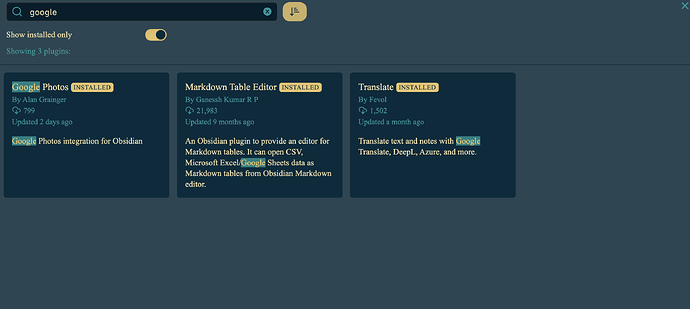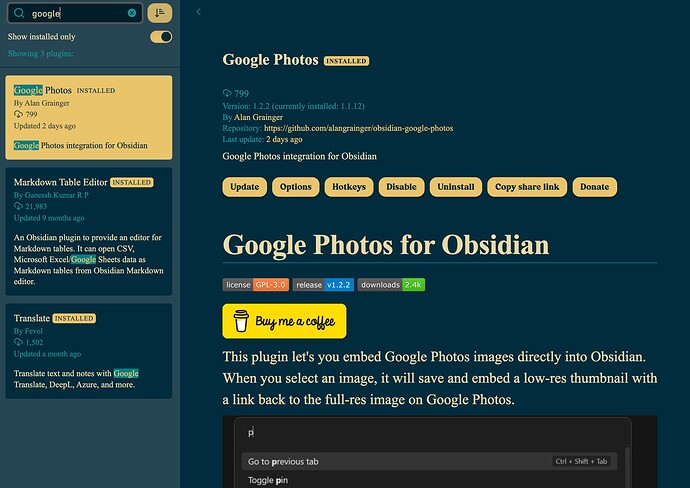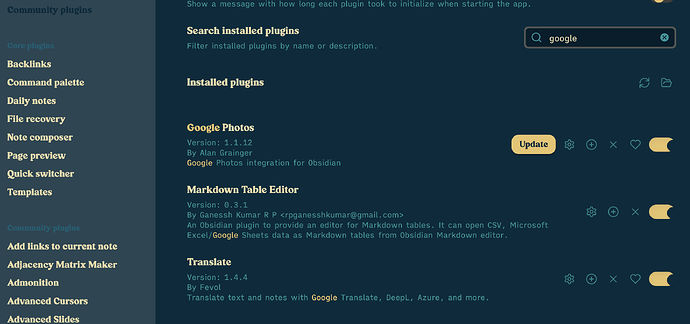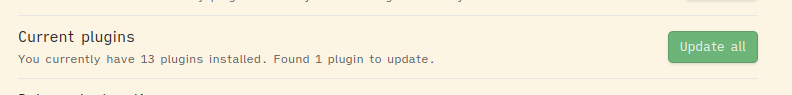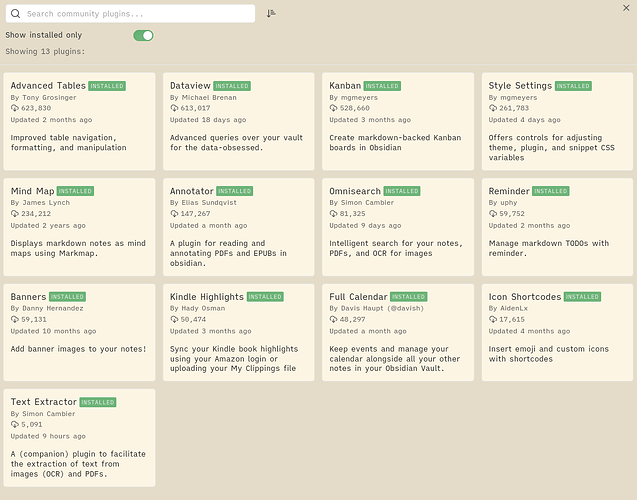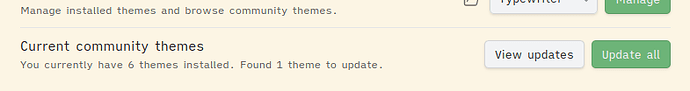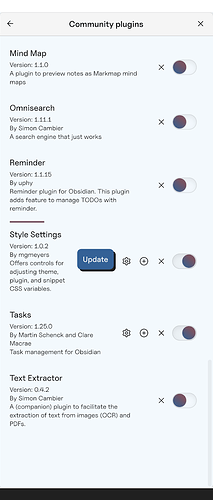Problem: It is hard to update several plugins in series and generally know which plugins have been updated.
(I apologize for the nonstandard terminology and acronyms below. I don’t know the correct terminology.)
Solutions:
- Show the update available banner on the community plugin grid pages (which I am calling the CMSRW-only and CMSRW+CMD based on their html classes).
CMSRW-only: (no update buttons)
CMSRW+CMD: (problem: no update buttons on the left)
- Provide a way for the Community Plugin Settings page (below called the CPS) to limit to plugins with updates available only as is already done in the CMSRW.
CPS: (problems: no show only updatable, no repo link)
- Related solution: provide repo link as well. Also, show the repo link in the actual settings page. See this topic for details as it is a more general situation.
Rationale:
The community plugins subpage (mod-settings?), aka the CPS,
shows installed plugins. If I check for updates, the plugins with updates show the updates available banner in the installed plugins list below the search. (to be precise, this is not the search in the CMSRW area. that has an installed plugins toggle, but no updateable toggle, either.). For example in the image above, google photos is due for an update.
Here is a good place to note there is no way to have the CPS search only show those for which an update available. One, among others, thing this would do is to make it easier to update several plugins at once while still being able to examine the plugins as we go. Naturally, this could also be made available in the CMSRW pages.
If I don’t check for updates, the update available button does not show. But looking at individual plugins we might be sent to the “community-modal-search-results-wrapper” (CMSRW) grid only" view (CMSRW-only) or to the “CMSRW with the community-modal-details (CMD)” view, aka (CMSRW+CMD).
The CMSRW doesn’t show update available banner, but the CMD part of the the CMSRW+CMD does show it! See the UPDATE button for google photos below. It would be nice if it were also on the list at the left.
Now I understand I haven’t checked for available updates, maybe it is impossible for the CMSRW-only or CMSRW+CMD to show the banner, but if I have checked, I think they should, and it would be useful. Here’s my flow, which I think demonstrates why.
If I do check for updates, then each plugin in the CPS shows if an update is available. You might say, well good, I can just click update right there, but sometimes I need to see what was updated, so I want to go to the repo. I am sent to the CMSRW+CMD page of that plugin, which has the button in the CMD, good enough, but then when I return, I am sent to the CMSRW-only, no button, and I can’t see the other plugins that received updates. I have to go back to the CPS, and do a search or a bunch of scrolling again. Uck.
In fact, if I have several updated plugins, and I update one, then the CPS list reloads, which loses my place, and I have to scroll down again to find the next one. With enough plugins, and given the large number of available plugins and the frequency of updates, it is not a trivial annoyance to keep my setup up to date. Update all is ok for some, but because I often need/want to check the updates for conflicts, or at least want to know what features/changes the update includes, or for example see the plugin info page for a reminder of some feature of the plugin, I need to actually go to the CMSRW+CMD plugin info page. Do that and I am lost again.