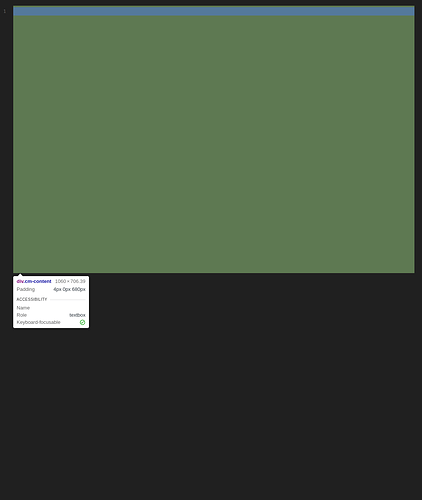Use case or problem
I’m often clicking into the obsidian window to start typing, but the text cursor actually doesn’t get in focus unless you click the top-half of the editing window. (In the case where there is few lines in the file).
On inspection it appears that you must click in div.cm-content. Clicking on e.g. the lower half of the editor will not focus to a text cursor. In fact, it will focus away from a text cursor as well.
Proposed solution
Clicking anywhere inside the perceived editor area should focus to the text cursor and allow typing.
Current workaround (optional)
Click only in the top half of the editor pane to focus to a text cursor.