Hello all!
Have tried force quit app, doesn’t list.
Hve tried uninstalling Obsidian completely and the icon on the menu bar still remains!
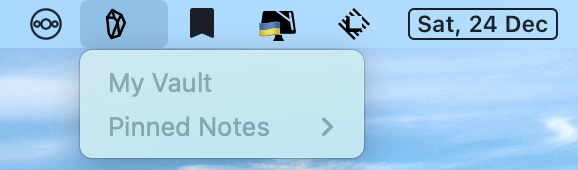
How can I remove/disable this menubar icon?
Thanks
Hello all!
Have tried force quit app, doesn’t list.
Hve tried uninstalling Obsidian completely and the icon on the menu bar still remains!
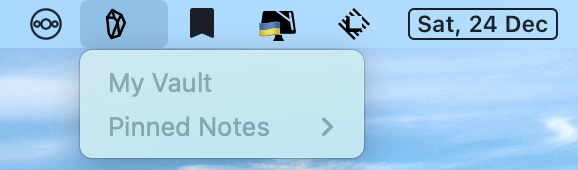
How can I remove/disable this menubar icon?
Thanks
Obsidian doesn’t have a menu bar icon that I know of. Do you have another app that adds icons for other apps, or something? (Check your plugins, too, tho I expect that’s not the cause if closing Obsidian doesn’t remove it).
It is from Obsidian, somehow. When the app is installed on macOS, the icon on the menu bar gets the menu Vault and pinned notes. When I uninstall the app completely, the menubar icon still persists but no menu items. It is linked to Obsidian.
It’s obviously connected to Obsidian, but I don’t think it’s from Obsidian. Searching “menu bar” or “pinned” in Community Plugins yields nothing useful, and I don’t see anything relevant in a quick web search.
Check your installed apps for any that affect the menu bar.
Did you try rebooting the computer while Obsidian was uninstalled?
It’s the Raycast Obsidian extension. You can turn it off in Raycast > Extensions > Obsidian > Obsidian Menu Bar > Deactivate.
You can usually use CMD drag to remove an icon from the menu bar.
This topic was automatically closed 90 days after the last reply. New replies are no longer allowed.