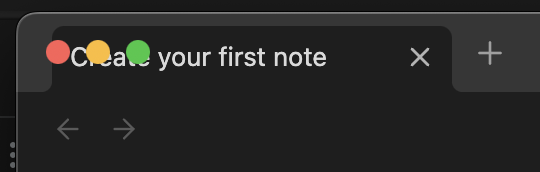Once you’ve done the above, delete everything above this line.
Steps to reproduce
- Fullscreen the Obsidian window
- Open a note in a new window
- Unfullscreen the new window
- Navigate back to the main window
- Navigate to the new window
- Move the window on your screen
Did you follow the troubleshooting guide?
Yes
Expected result
Normal behavior, being able to move the window
Actual result
The traffic light buttons overlap the note tab and you are unable to drag the window around until you fullscreen and unfullscreen again
Environment
SYSTEM INFO:
Obsidian version: v1.7.5
Installer version: v1.4.16
Operating system: Darwin Kernel Version 23.6.0: Mon Jul 29 21:14:30 PDT 2024; root:xnu-10063.141.2~1/RELEASE_ARM64_T6000 23.6.0
Login status: logged in
Language: en
Catalyst license: none
Insider build toggle: off
Live preview: on
Base theme: adapt to system
Community theme: none
Snippets enabled: 0
Restricted mode: on
RECOMMENDATIONS:
none