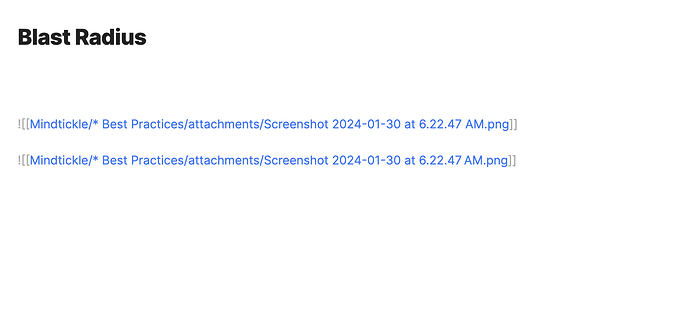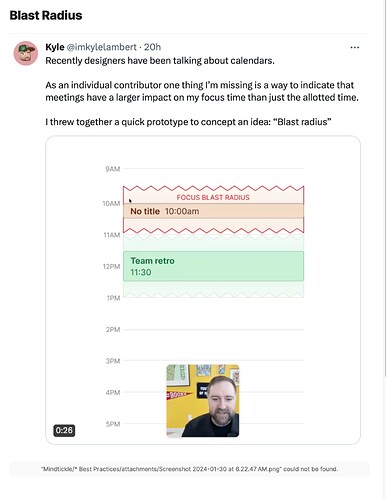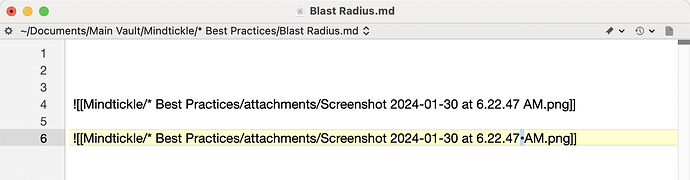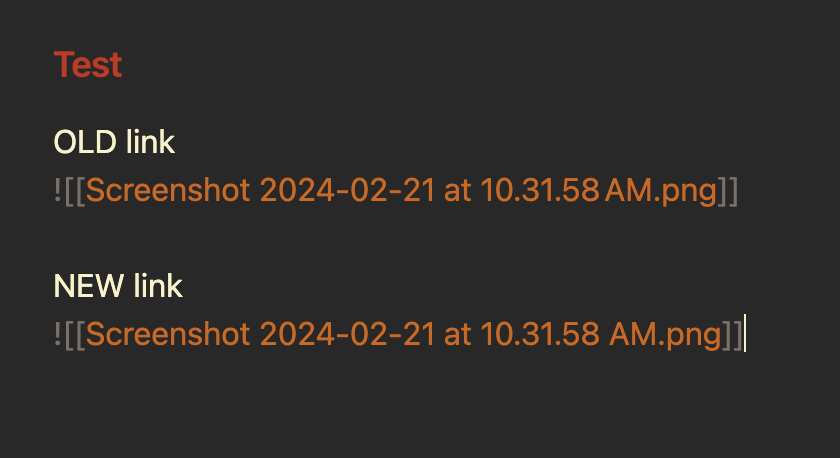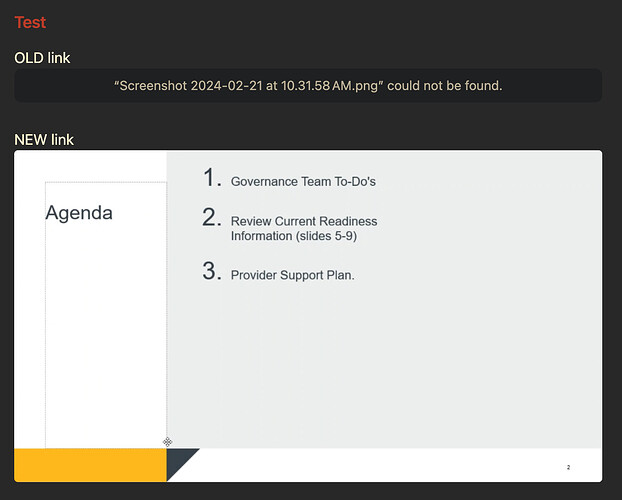Steps to reproduce
I add a screenshot to a note and after a while (not sure how long) Obsidian doesn’t correctly parse the link and it shows up as missing. This happened before and persisted after the 1.5.8 update.
Did you follow the troubleshooting guide? [Y/N]
YES
Expected result
I expected to see both identical image tags displaying the same image.
Actual result
The previously added tag is still broken and the newly added tag displays the image.
Environment
SYSTEM INFO:
Obsidian version: v1.5.8
Installer version: v1.4.16
Operating system: Darwin Kernel Version 23.3.0: Wed Dec 20 21:31:00 PST 2023; root:xnu-10002.81.5~7/RELEASE_ARM64_T6020 23.3.0
Login status: logged in
Catalyst license: vip
Insider build toggle: on
Live preview: on
Base theme: light
Community theme: none
Snippets enabled: 6
Restricted mode: on
RECOMMENDATIONS:
Custom theme and snippets: for cosmetic issues, please first try updating your theme and disabling your snippets. If still not fixed, please try to make the issue happen in the Sandbox Vault or disable community theme and snippets.
Additional information
This is the note in Source mode. The image tags/paths are identical and the image is at the location shown. The bottom image is one that was there previously (when the note was created) and the top one is the same image I dragged into the note from the attachments folder.
Switching to reading mode, you can see the older image still isn’t being displayed, but the newly added image (the same one at the same path) is displayed.
Attached is the md file.
Blast Radius.md.zip (639 Bytes)
I opened it with BBedit and used a feature called “Zap Gremlins” which replaces non-ASCII, null, or control characters that are “invisible” with another character in order to see them and it added a bullet here:
So there’s something going on with the file path since replacing this bullet with a normal space (like the actual file name) fixes the issue.