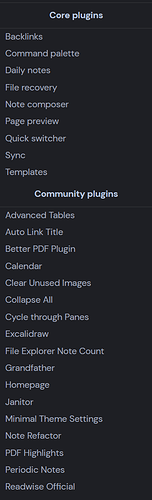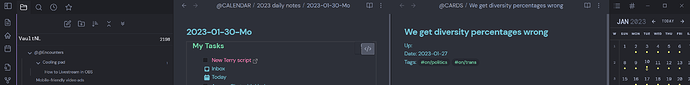Things I have tried
Ctrl-Shft-E
Looking for ‘pin note’ in any menus
What I’m trying to do
During the last couple of weeks, I’ve been unable to use Ctrl-Shift-E or the Command palette to pin the current note. I used to do it all the time, but now the keypress does nothing. The strange thing is that occasionally it does work and works until I close and reopen Obsidian.
At the same time, maybe related or not, I’ve lost the icon to open and close the right side panel (with tags, outline, calendar). It’s now permanently open. Also there’s no way to close a note other than the Command Palette option to Close Current Tab. There’s no icon on notes themselves to close them.
What have I changed recently to cause this? Nothing I can think of. My theme is LYT Mode. If I change this back to Minimal, all these things are back to how they should be. So I wonder if other users of LYT Mode have these issues? In case it’s helpful I’ve screenshotted the plugins I have.