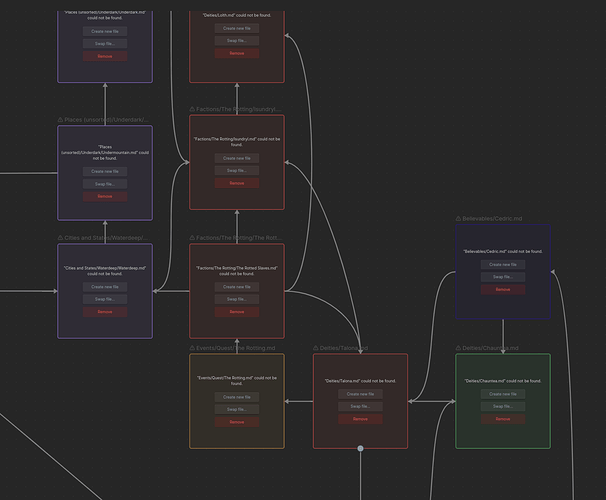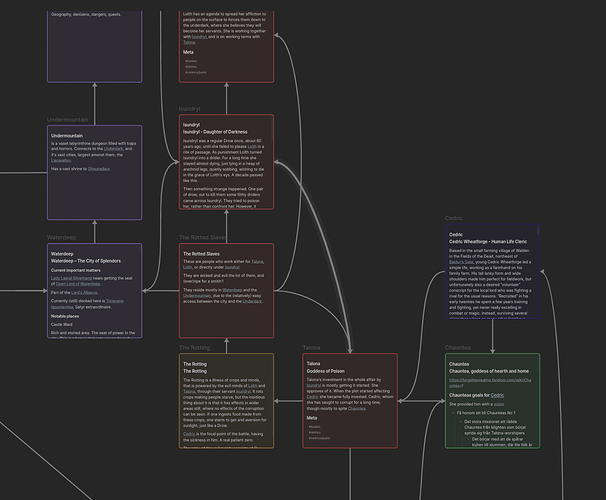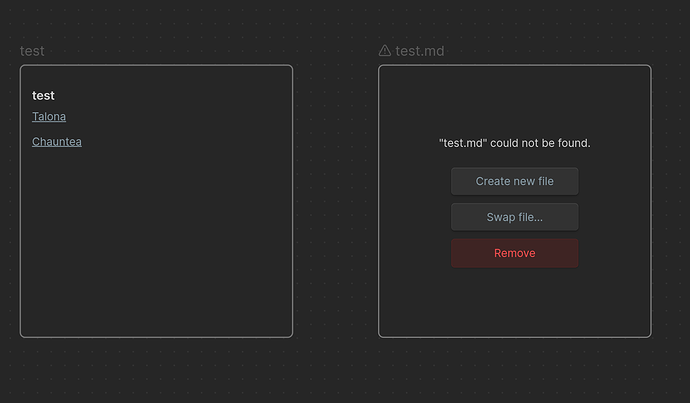Steps to reproduce
(The order of OSes should not matter, as the problem arises on both machines.)
Linux (debian):
Use dropbox
Create a canvas
Link files in Canvas (in any way, drag, arrows or add)
Then, in windows:
open the same canvas
Expected result
References should be kept intact.
Actual result
File references should remain.
Environment
NAME="Pop!_OS"
VERSION="22.04 LTS"
Windows 11
Debug info
SYSTEM INFO:
Obsidian version: v1.1.9
Installer version: v1.0.3
Operating system: #4-Ubuntu SMP PREEMPT_DYNAMIC Wed Jan 4 15:26:53 UTC 2023 6.1.0-1004-oem
Login status: not logged in
Insider build toggle: off
Live preview: on
Legacy editor: off
Base theme: dark
Community theme: Minimal v6.1.9
Snippets enabled: 0
Restricted mode: on
Additional information
I’ve tried re-referencing files, which makes the Canvas stop working on the first machine. It feels like some sort of discrepancy between file systems, and dropbox itself might be to blame.