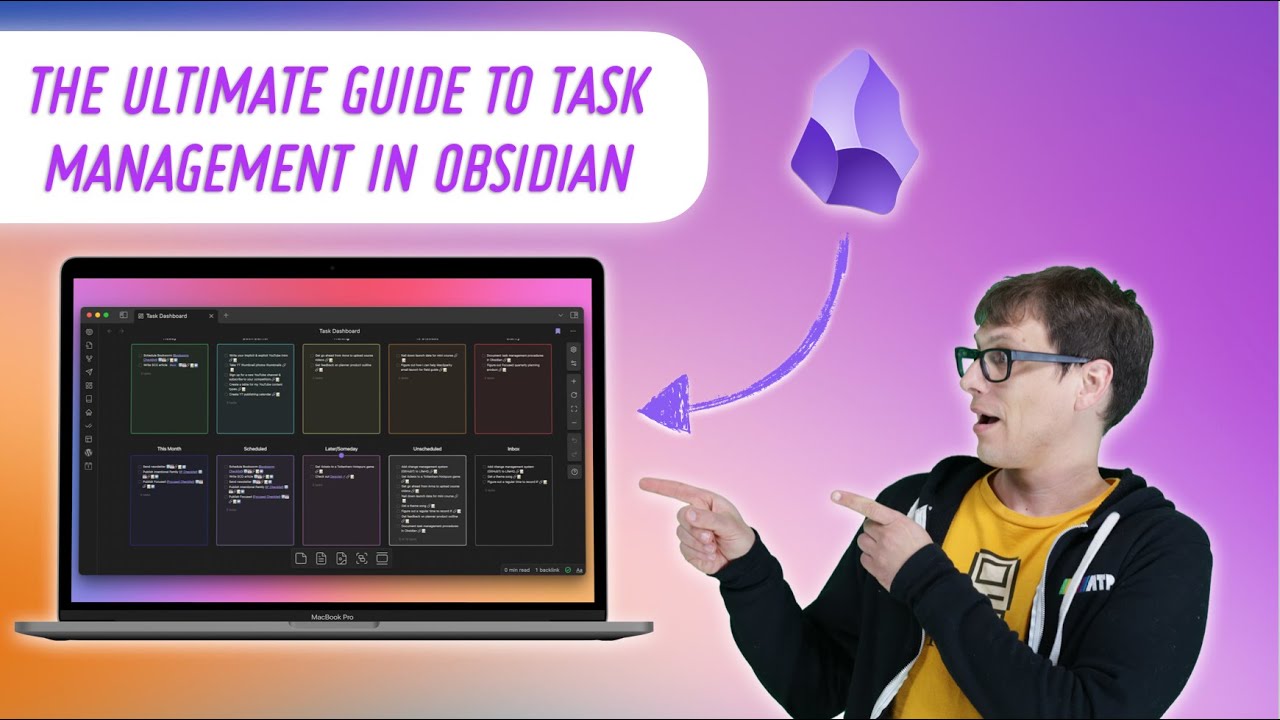What I’m trying to do
I’ve been using Obsidian for over 2y now and have a good process for daily notes, but my task & project management needs work.
The big issue for me is my ADHD. It’s easy for me to get psyched about a project, go all in on it for a week or two, then it can go completely out of mind when something else comes along (either an interest or an emergency).
I also tend to write down ALL the tasks, even small ones, because if I don’t I will forget. But it’s also overwhelming if there are a ton of tasks.
What I’d like is
-
not losing track of necessary tasks, which I’ve done somewhat with due dates and a dataview in my daily notes that shows tasks that are due today, are late, or have a priority higher than Medium
-
manage projects better, with priorities, tags, & due dates to help me know what I need to work on
-
Figure out how to incorporate a Gannt chart so I can see where I am in a project, including what’s been done & what is left.
Things I have tried
I ditched Todoist in December to go all in on Obsidian, using both the Tasks & Projects plugins. tbh, the same issues I had in Todoist (overwhelm & losing track) are still there in Obsidian, which makes this a clear ‘me’ issue.
Task management is OK. My aforementioned dataview helps, but I tend to have a LOT of tasks as I need to note it down and when I look at notes with lots of tasks it easily becomes overwhelming. My brain constantly forgetting doesn’t help ![]()
As far as the Projects plugin, I’m not sure I’m using it right. It feels like each note in the table should be a task, perhaps with subtasks in the note. But I also have research and other notes, and those don’t seem like they belong in the Project table. Maybe Projects isn’t right for what I want to do, though I really like being able to make columns out of tags and then sort based on the columns.
Any suggestions are appreciated, I feel stuck without knowing what to try next.