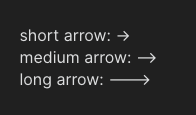Steps to reproduce
Type -> and Obsidian subs in a short arrow.
Type --> and Obsidian only subs the short arrrow; i.e. we get a hyphen plus an arrow. Type space and then delete, and we get a medium arrow.
Type ---> and Obsidian subs in two hyphens and a short arrow. Type space and delete and we get the long arrow.
Expected result
Medium and long arrow created immediately, without the extra substitution step.
Interestingly, this behavior works correctly on the forum post editor.
Actual result
The first substitution only creates a short arrow preceded by a hyphen. We need to trigger a second substitution step by typing an extra character, and then deleting it, to get the proper arrow.
Environment
- Operating system: Monterey 12.3 (21E230)
- Debug info:
SYSTEM INFO:
Obsidian version: v0.13.33
Installer version: v0.13.23
Operating system: Darwin Kernel Version 21.4.0: Mon Feb 21 20:34:37 PST 2022; root:xnu-8020.101.4~2/RELEASE_X86_64 21.4.0
Login status: not logged in
Insider build toggle: off
Live preview: on
Legacy editor: off
Base theme: dark
Community theme: none
Snippets enabled: 0
Safe mode: off
Plugins installed: 1
Plugins enabled: 1
1: Advanced Tables
RECOMMENDATIONS:
Community plugins: for bugs, please first try updating all your plugins to latest. If still not fixed, please try to make the issue happen in the help vault or disable community plugins.
Additional information
screenshot:
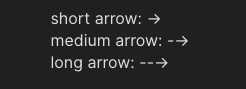
after the space/delete trick (what we expect):