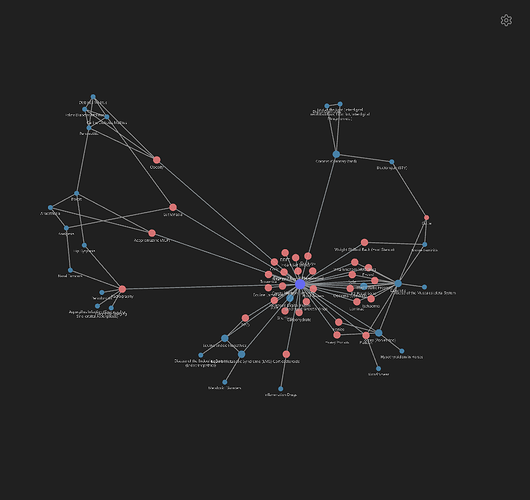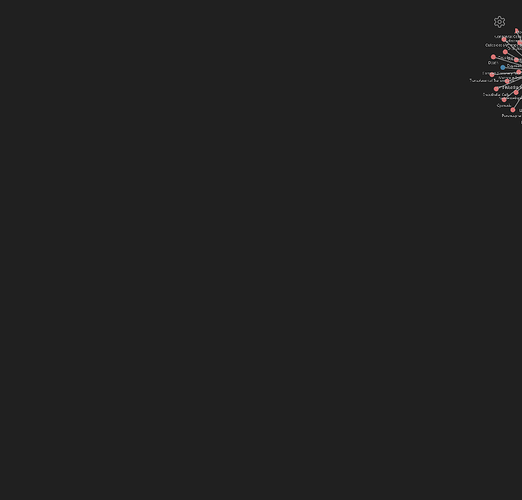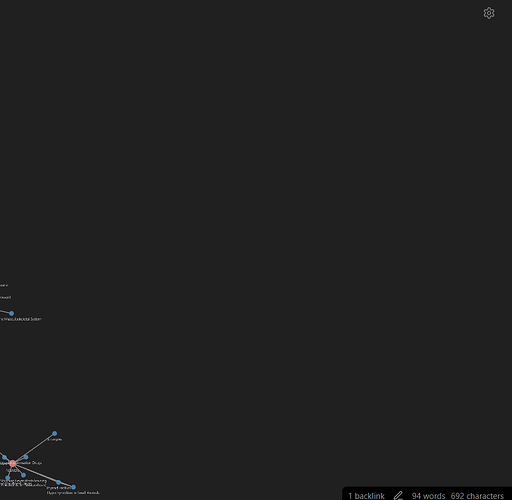I have noticed that recently that the local graph view does not like to place the graph in the center of the pane when switching files or adding links. Previously the local graph view would always show a nice constellation of my local graph. But now it seems as though there is a force applied to the graph that pushes it out of view.
Steps to reproduce
In the Files tab, ctrl-O search for a file, or in the graph view open any file that has more than one links and or back links. Then switch to any other file that has more than one links and or back links. Alternatively, have a File open with the Local Graph View in another pane. Then add a [[link]] somewhere in the opened file.
Expected result
I expect to get something similar to the following image.
- I expect the local graph to be center and take up as much space as it can.
- I expect small graphs to be zoomed in.
- I expect large graphs to be zoomed out so that I can see all nodes.
Actual result
The following are screenshots of different local graphs. This does not happen to all graphs. The graph stops while still showing some parts of the graph. Then other times it is so bad I don’t even see the nodes.
I have attached a screen recording to try and demonstrate this.
Screen Recording
Things I have tried
- Uninstalling all plugins
- Updating all plugins
- Changing display options and forces
- Getting rid of all local graph display filters
System Information
- Windows 11
- Obsidian Version v1.7.4