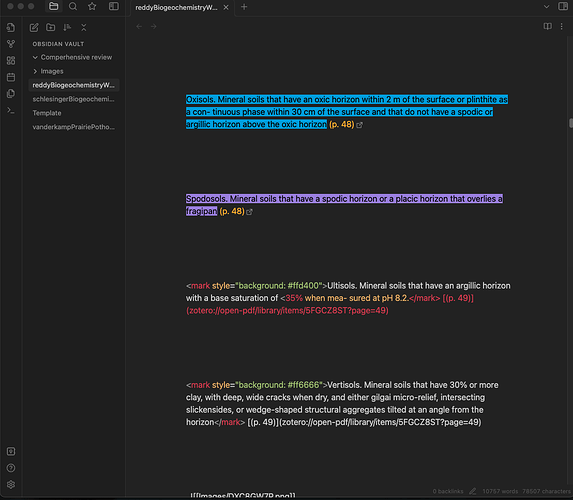Hi Obsidian community!
Things I have done:
I am very new to Obsidian. So far I was able to create my template, make some annotations in Zotero, and link my Zotero to Obsidian, and everything looked fine to me, until:
My problem:
I annotated a 600-page book on my iPad and successfully imported it to Obsidian, in “live preview” mode, everything works fine until page 48 and after page 48 all annotations are shown in source mode (attached image). Please note when I choose the reading mode, everything looks correct.
Things I have tried so far:
I tried to update themes, change themes, delete the annotation in Zotero, and created it again, delete the annotation file in Obsidian and import it again, reload snippets, and checked the “editor” section and it is set for “live review” and “legacy editor” is disabled. Please help me fix this problem.
Thank you,
z.