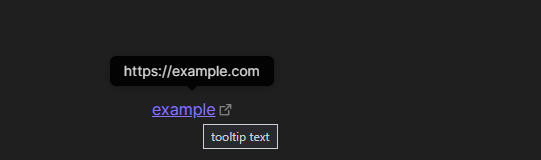Steps to reproduce
- Create a link with a tooltip
Example:[example](https://example.com "tooltip text") - Enter live preview mode if you are not in it already
- Move your cursor to a different line so it renders as a link instead of markdown
- Hover over link. There should be tooltip, but there isn’t.
- Switch to reading mode.
- Hover over link. The tooltip appears as it should.
Expected result
Tooltip containing text in inverted commas after link href to appear when link is hovered in live preview mode, as it does in reading mode.
Actual result
No tooltip appears, as the span that contains the link alias does not contain a title attribute with the tooltip text.
Environment
- Operating system: Windows 10
- Debug info:
SYSTEM INFO:
Obsidian version: v0.14.2
Installer version: v0.13.30
Operating system: Windows 10 Home 10.0.19044
Login status: not logged in
Insider build toggle: off
Live preview: on
Legacy editor: off
Base theme: dark
Community theme: none
Snippets enabled: 0
Safe mode: on
RECOMMENDATIONS:
none
Additional information
This can be fixed by adding a title attribute to the span.cm-link element containing the tool-tip text.
It might make more sense for the tooltip created by obsidian that shows the href for a link when in reading mode to be replaced by the user defined tooltip text if there is any.
This is what it looks like when a link is hovered in reading mode (the cursor disappears when I take a screenshot):