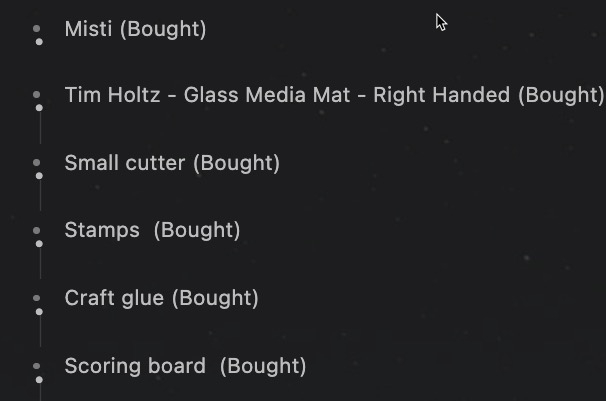When in editing mode with default editing mode set to “Live Preview”, bullets are duplicated. See image below.
Steps to reproduce
- Change to Blue Topaz theme. Problem appears.
- Change to Default theme. Problem resolved
- Change to Dracula for Obsidian. Problem resolved.
- Change to Obsidian Nord. Problem resolved.
Expected result
Entering a dash should result in a bullet
Actual result
double bullets are shown
Environment
- Operating system: MacOS 12.6 Monterey
-
Theme: Blue Topaz (Updated)
-
Debug info: SYSTEM INFO:
Obsidian version: v0.16.4
Installer version: v0.15.9
Operating system: Darwin Kernel Version 21.6.0: Mon Aug 22 20:19:52 PDT 2022; root:xnu-8020.140.49~2/RELEASE_ARM64_T6000 21.6.0
Login status: logged in
Catalyst license: insider
Insider build toggle: on
Live preview: on
Legacy editor: off
Base theme: dark
Community theme: Blue Topaz
Snippets enabled: 0
Restricted mode: off
Plugins installed: 1
Plugins enabled: 1
1: Excel to Markdown Table v0.4.0
RECOMMENDATIONS:
Custom theme and snippets: for cosmetic issues, please first try updating your theme and disabling your snippets. If still not fixed, please try to make the issue happen in the Sandbox Vault or disable community theme and snippets.
Community plugins: for bugs, please first try updating all your plugins to latest. If still not fixed, please try to make the issue happen in the Sandbox Vault or disable community plugins.
Additional information
Screen Shot: