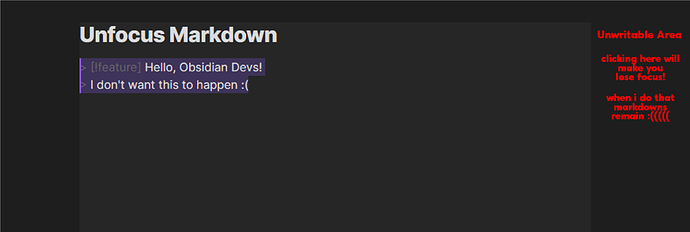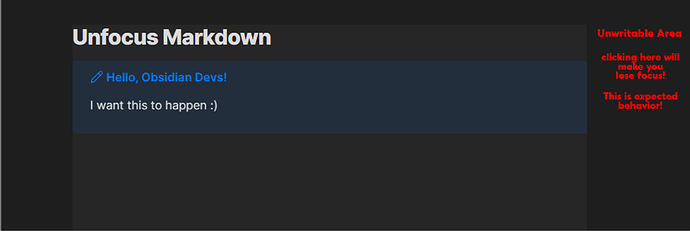Use case or problem
When you write markdowns and this line is active(caret is here) and you unfocus, markdowns remain shown. By clicking Empty Space in you Document - you lose focus, i expect markdowns to hide when it happens.
It’s annoying that i have to always look for place without any markdowns, click there and then unfocus to observe what i have written. I think this feature is easy to implement but life-changing.
Proposed solution
Clicking into empty space and/or losing focus will hide markdowns.
Additionally if pressing ESC button will do the same, it would be great too.
Current workaround (optional)
Suffering ![]()