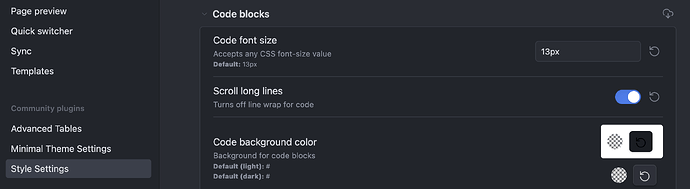Hello. For those still struggling with the behavior of codeBlock in list, I found this post and it helped me a lot to incorporate correctly.
Also what helped me to prevent wonky behavior when you copy/paste code in a codeBlock that is in a list is to activate ´Scroll long lines´option in Style Setting plugins.
That way you can control the behavior in editing more without weird display behavior.
This imply you are using the Minimal Theme Settings plugin + its Style Setting.