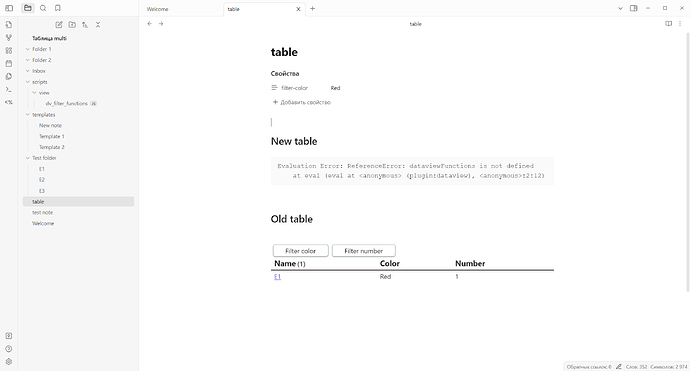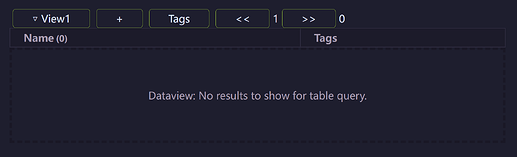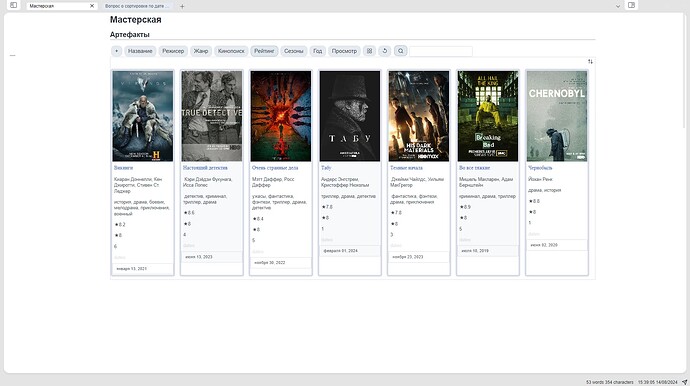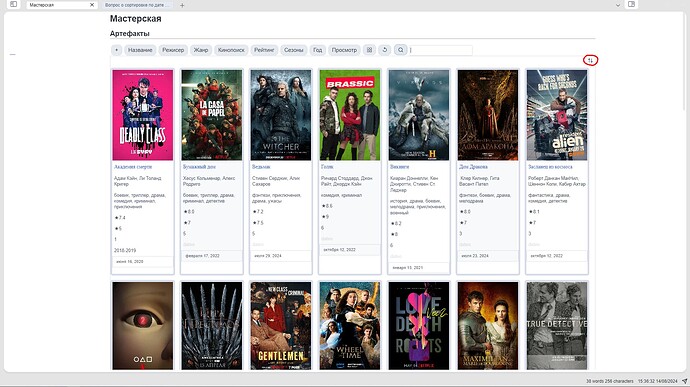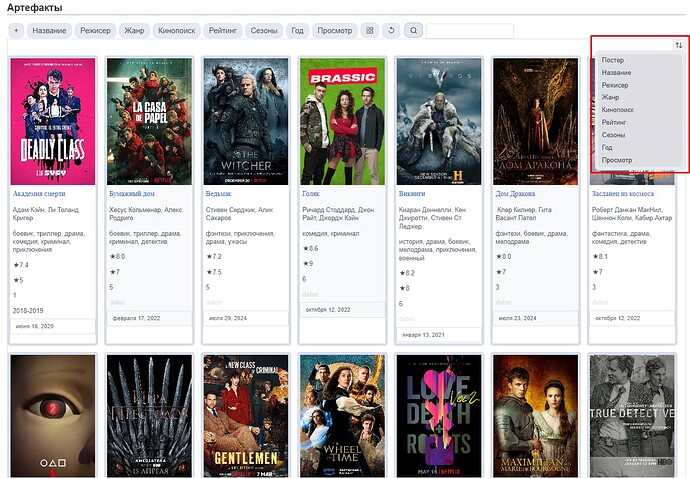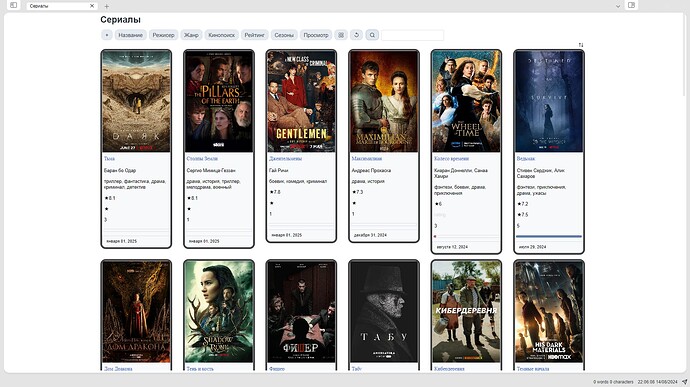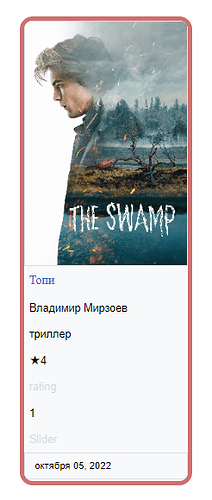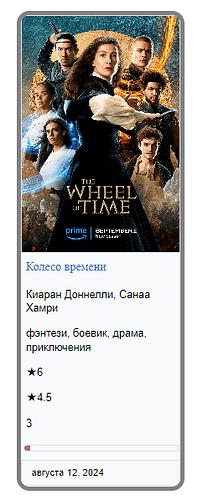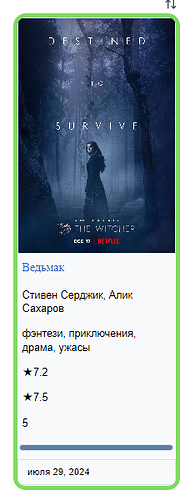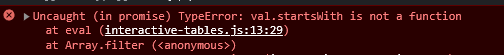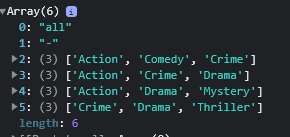I looked at your post, but I’m afraid, I didn’t understand much. Maybe it’s my poor understanding of English, but I’m just confused about what are you trying to do. I’m also not really that much of a technical person either, I just happen to know a bit of javascript.
The basic principles of my script are pretty simple. The table is filtered based on the value, stored in the frontmatter of the current note. Change the value - filtering is changed too. Than we add the button that changes the value in the frontmatter, so we have not to do it manually. The button script takes all the pages, finds the needed properties in them and creates the list of property values to suggest - then puts the chosen value to the frontmatter. Then there is a lot of code to create suggester modals, to apply the different rules for different types of properties, etc. What part are you exactly need help with?
About your question - your mean the button changing color? You need to apply some css to it. The active button gets the class “button-blue” (actually I justh thought that I should change it to something more semantic, but nevermind), then I add the snippet:
button.button-blue {
background-color: rgba(102,140,179, .2);
border-color: rgba(102,140,179, .4);
}