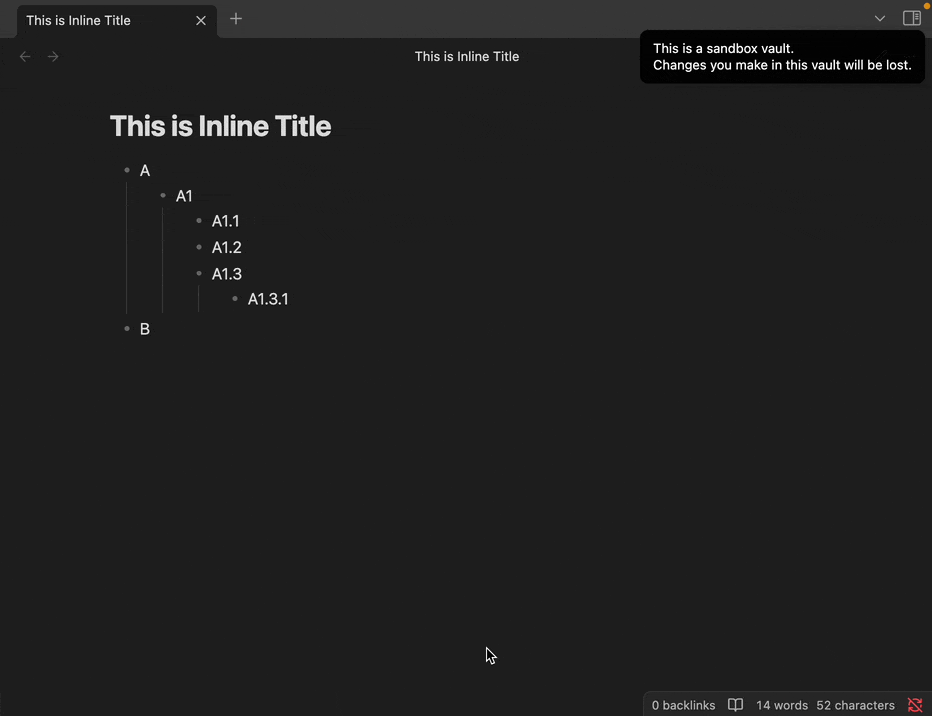Steps to reproduce
- Open Sandbox Vault
- Create a nested list with a structure like this:
- A
- A1
- A1.1
- A1.2
- A1.3
- A1.3.1
- B
- In Reading Mode, fold “List A1” by clicking its folding arrow
- Switch to Live Preview or Source Mode
Did you follow the troubleshooting guide? [Y/N]
Y
Expected result
Only the children lists of “A1” get folded, like this:
- A
> A1 ...
- B
Actual result
“List B” also gets folded into “A1” accidentally, like this:
- A
> A1 ...
Environment
SYSTEM INFO:
Obsidian version: v1.8.9
Installer version: v1.8.9
Operating system: Darwin Kernel Version 23.6.0: Thu Dec 19 20:44:10 PST 2024; root:xnu-10063.141.1.703.2~1/RELEASE_ARM64_T6000 23.6.0
Login status: not logged in
Language: en
Insider build toggle: off
Live preview: on
Base theme: adapt to system
Community theme: none
Snippets enabled: 0
Restricted mode: on
RECOMMENDATIONS:
none
Additional information
I found the issue occurs when there is a gap in indentation levels between separate lists. In this case:
- “List A1” (level 1) is followed directly by “List B” (level 0).
- If I add another list with indentation level 1 called “List A2” above “List B”, like below, everything now folds correctly.
- A
- A1
- A1.1
- A1.2
- A1.3
- A1.3.1
- A2
- B
- Here’s a screenshot: