Steps to reproduce
- Paste the following markdown into the Sandbox vault. The first set is indented using tabs, the second using 4 spaces (as set in Settings → editor)
# With tabs
- [ ] item
- [ ] item
- [ ] item
- [ ] item
# With spaces
- [ ] item
- [ ] item
- [ ] item
- [ ] item
-
Should be in Live Preview mode by default. Notice how items intended with spaces have shorter indentation.
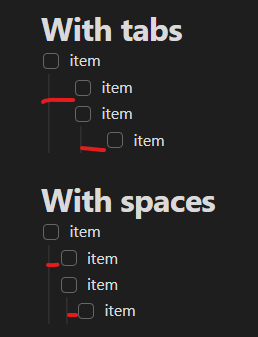
-
Now press Ctrl-E to switch to reading mode. Now the indents match.
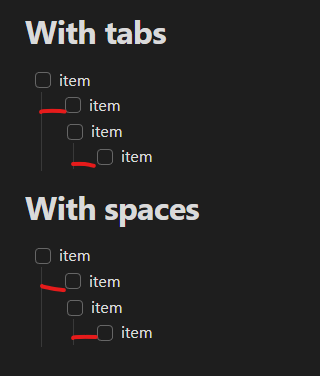
Expected result
List indentation for both Live Preview and Reading modes to match.
Actual result
List indentation in Live Preview does not match Reading view, even though it’s the same number of spaces as set in Settings → Editor.
Environment
- Operating system: Windows 11
- Debug info:
SYSTEM INFO:
Obsidian version: v1.1.15
Installer version: v1.1.15
Operating system: Windows 10 Pro 10.0.22621
Login status: logged in
Catalyst license: none
Insider build toggle: off
Live preview: on
Legacy editor: off
Base theme: dark
Community theme: none
Snippets enabled: 0
Restricted mode: off
Plugins installed: 0
Plugins enabled: 0
RECOMMENDATIONS:
none
Additional information
Some themes (the ones I use are Minimal and Border) have the option to set the indentation size, and I was spending almost the morning trying to figure out why it doesn’t work, and it turns out the size does not apply to indentations with spaces in Live Preview mode (reading mode renders correctly). I don’t use Reading View much if at all, so the themes’ settings aren’t usable for me most of the time I spend using the app.
I think if the number of spaces matches the number set for indentation in Settings → Editor, the indentation should renders consistently in both Live Preview and Reading views.