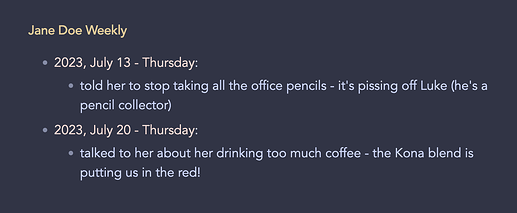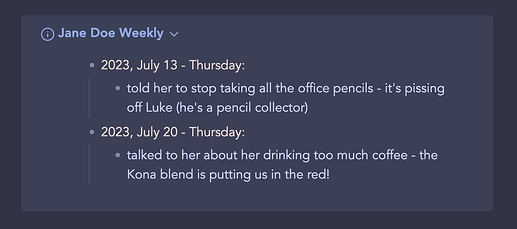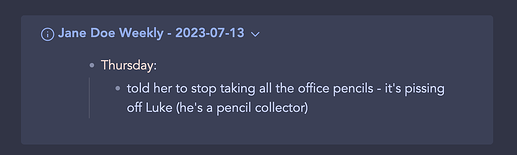If (1) your daily note file names are in ISO 8601 format (“YYYY-MM-DD”) and (2) the header is in the daily note and your meeting notes under the header are list items (i.e., bullets):
```dataview
LIST
WHERE file.lists
FLATTEN file.lists as L
WHERE meta(L.section).subpath = "Jane Doe Weekly"
and contains(file.path, "daily note folder here")
GROUP BY link(file.link, dateformat(file.day, "yyyy, MMMM dd - cccc"))
```
or, if you want the notes too:
```dataview
LIST rows.L.text
WHERE file.lists
FLATTEN file.lists as L
WHERE meta(L.section).subpath = "Jane Doe Weekly"
and contains(file.path, "daily note folder here")
GROUP BY link(file.link, dateformat(file.day, "yyyy, MMMM dd - cccc"))
```
Now, if your daily note file names are not in ISO 8601 format and you just want them as is (i.e., the way you have them in the OP), then the last line of the DV query block should just be GROUP BY file.link. If not, I’d suggest changing your file names to ISO 8601.
If you want to fold it, you can shove the whole thing into a callout:
> [!info]- Jane Doe Weekly
> ```dataview
LIST rows.L.text
WHERE file.lists
FLATTEN file.lists as L
WHERE meta(L.section).subpath = "Jane Doe Weekly"
and contains(file.path, "daily note folder here")
GROUP BY link(file.link, dateformat(file.day, "yyyy, MMMM dd - cccc"))
```
As far as I know, you can’t put each weekly meeting’s link in a separate callout unless you had separate Dataview queries for each week. But, then you’d have to specify each weekly meeting’s daily note file name and mod the callout. Something like:
> [!info]- Jane Doe Weekly - 2023-07-13
> ```dataview
LIST rows.L.text
WHERE file.lists
FLATTEN file.lists as L
WHERE meta(L.section).subpath = "Jane Doe Weekly"
and contains(file.name, "2023-07-13")
GROUP BY link(file.link, dateformat(file.day, "cccc"))
```
Lastly, I don’t think you can link straight to the headers in a DV query.
Hopefully, some of this will get you on your way.
![]() ). The end result I want is:
). The end result I want is:![]()