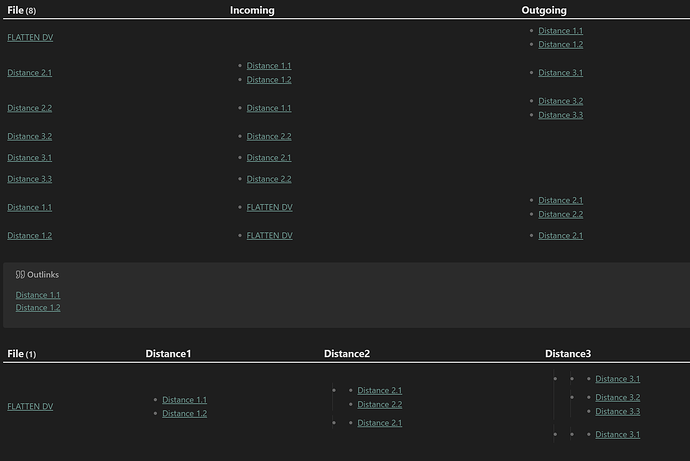What I’m trying to do
Im trying to FLATTEN links in the fields Distance2 or Distance3 of the bottom query.
The query above shows the relations of the files. The query is in the FLATTEN DV file and all and links to files Distance 1.1 and Distance 1.2.
As can be read in the top query Distance 1.1 links to Distance 2.1 and Distance 2.2 (Named after their distance from FLATTEN DV).
I can reach the files with Distance 1 with file.outlinks and I’m able to flatten the table. However when I reach files with distance two with something like (filter(file.outlinks, (x)=> contains(x.file.folder, "FLATTEN"))).file.outlinks I lose the ability to flatten the table, presumably this has something to do with the second dot shown in the table which I don’t know how to call and don’t know why they are there in the first place.
I guess I would be able to flatten the table if there were no nested dots, but how do you get rid of those?
I’ve included the files and queries in case that would be useful.
FLATTEN.zip (1.7 KB)