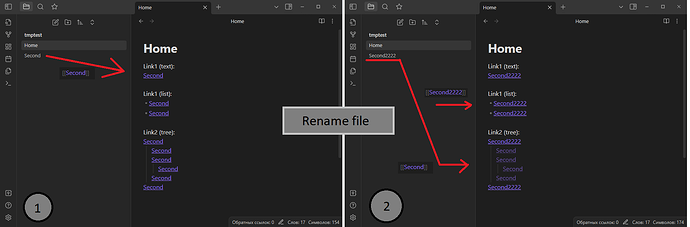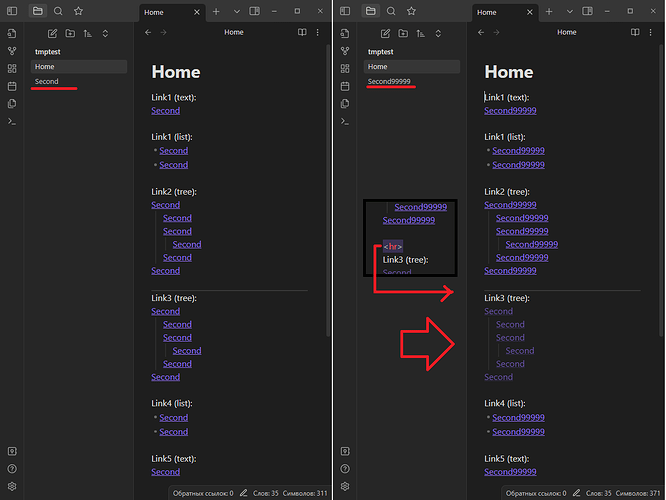Steps to reproduce
- Create a new note “Home”.
- Create a new note “Second”.
- In the “Home” note, create a hierarchy with a link to the “Second” note. This is done using the “Tab” button.
- Rename the note “Second”.
- Go to the “Home” page where the link was.
Expected result
I’m waiting for the link to be updated/renamed.
Actual result
The link is old and not working.
Automatic updating of internal links did not work on pages.
Environment
- Operating system: Windows 10 x64
- Debug info:
SYSTEM INFO:
Obsidian version: v1.1.15
Installer version: v1.0.0
Operating system: Windows 10 Pro 10.0.19045
Login status: not logged in
Insider build toggle: off
Live preview: on
Legacy editor: off
Base theme: dark
Community theme: none
Snippets enabled: 0
Restricted mode: on
RECOMMENDATIONS:
none
Additional information
I am not sure I understand/can repro. Post a screen recording of this happening in the sandbox vault.
After a while - I can not repeat the mistake. Somehow it just worked. Close the topic.
I could repeat the mistake many times.
I restarted the program, disabled and re-enabled the “Always update internal links” setting. However, nothing helped.
Most of the links were renamed, even in the lists (-). And in the hierarchy (Tabulation) - no.
I can only take a screenshot of what happened. But now everything works.
ok, open a new BR if this happens and attach a file where this happens in the sandbox vault. thanks!
I found what was the bug and highlighted it.
The html tag hr was found on note pages.
It stood for many pages (above the list and the head of the list).
Now the mistake can be repeated.
The steps are the same, just rename the file.