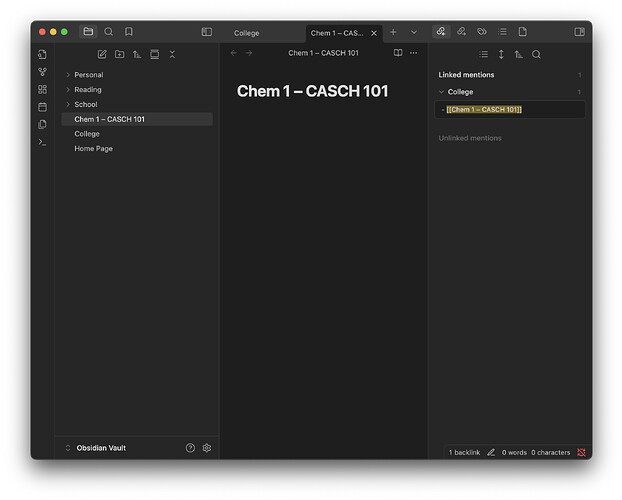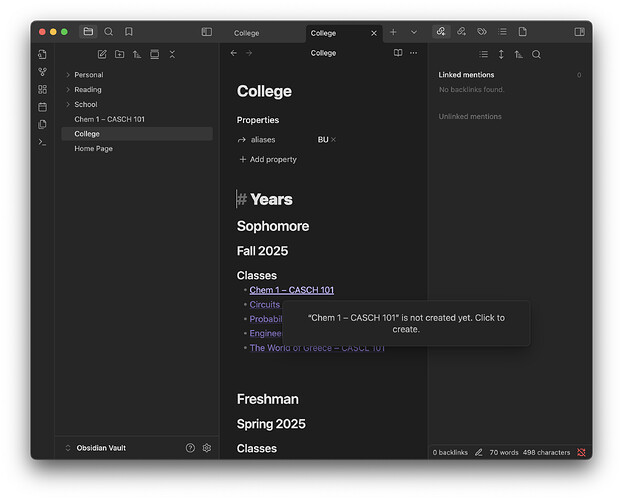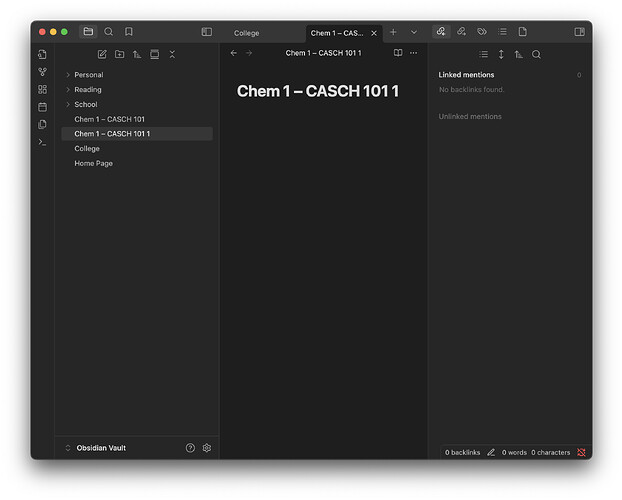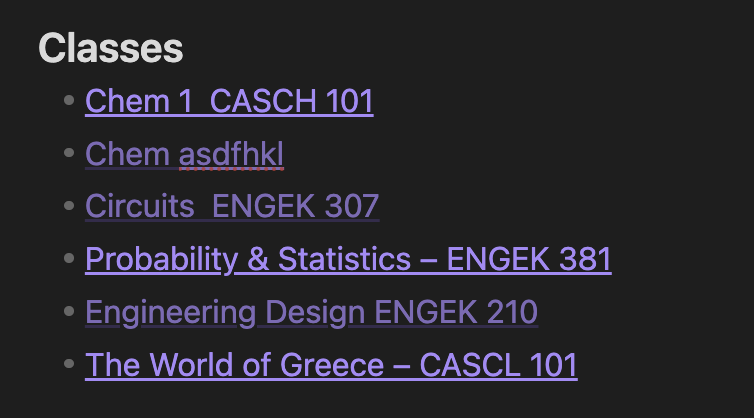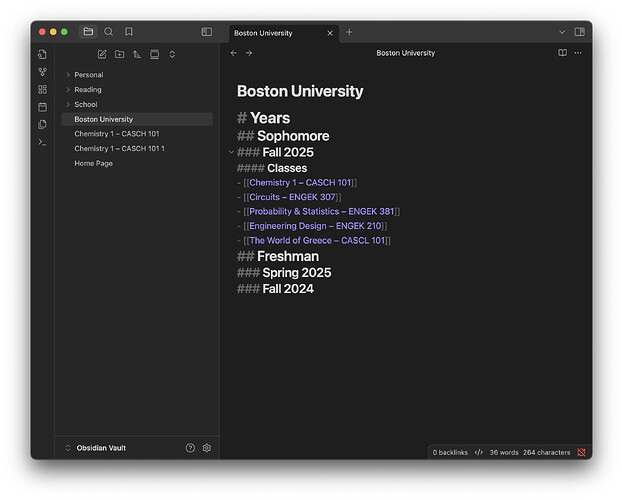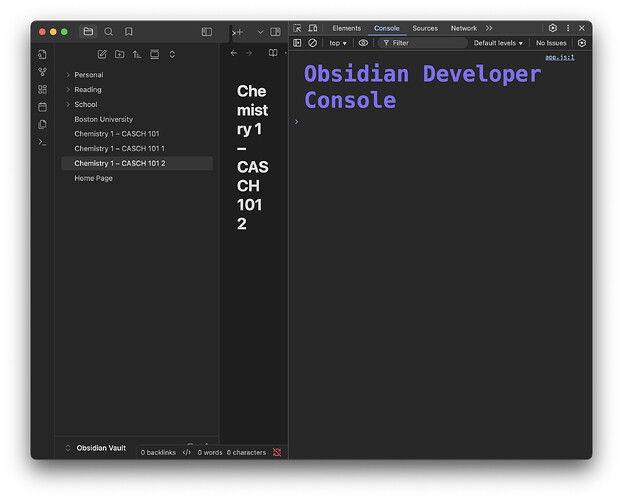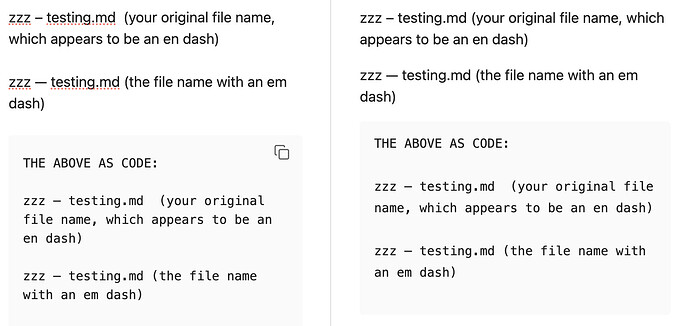Steps to reproduce
When I create a link to a note that hasn’t been created yet, such as [[new note]], when no such note exists, and then I click on the link to create the note, it works. When I go back to the original note and try to click on [[new note]], instead of linking to new note, it creates a note called new note 1, and so on.
Did you follow the troubleshooting guide? [Y/N]
Yes, I have no plugins installed, but the bug only arrises in sandbox mode and not in my regular vault.
Expected result
Properly linking to the created note
Actual result
In infinite loop of creating new notes
Environment
SYSTEM INFO:
Obsidian version: v1.8.10
Installer version: v1.8.10
Operating system: Darwin Kernel Version 24.4.0: Fri Apr 11 18:32:50 PDT 2025; root:xnu-11417.101.15~117/RELEASE_ARM64_T6041 24.4.0
Login status: logged in
Language: en
Catalyst license: none
Insider build toggle: off
Live preview: on
Base theme: adapt to system
Community theme: none
Snippets enabled: 0
Restricted mode: off
Plugins installed: 0
Plugins enabled: 0
RECOMMENDATIONS:
none
Additional information
I don’t understand. The bug only happens in the sand box vault?
Ah sorry, I mistyped. This bug only happens in my personal vault, but not the sandbox vault
Perhaps you have some file permission problem wherever you placed your vault.
For example, this is the link that I am referencing. The note has not been created yet:
Next, after clicking on the link, it creates the note and indicates the proper backlink:
But, if I go back to the original note, it wrongly states the note hasn’t been created yet:
And if I click on it, it just makes Chem 1 - CASCH 101 1:
I have the vault in user folder on mac /Users/[my username]. Where could I check these settings?
does it happen with all notes or only with that specific one?
if you do cmd-opt-i do you see any error under “console” tab?
I don’t see any errors in the console. It’s weird – some of the other uncreated links work properly, but some do not, all within this ‘college’ note.
Which one do not work? Maybe you copy pasted from somewhere else and there is some weird character in the link.
The only one working here is the world of Greece link. I didn’t copy and paste from anywhere. I’ll try rewriting this note and see if an issue arrises
I just retyped the whole document, and the error still comes up.
there is no error in console?
can you upload a note where this does not work?
I think that it may have something to do with the em-dash (–). When I rewrote the note again using regular dashes, I encountered no errors. I tried naming a new note link with an em dash, and it failed again. It is weird though, because the World of Greece note, that worked above, did include an em-dash in its name. Is the em-dash not a valid character for some markdown or Obsidian reasons?
can you upload a note where this happens?
I can reproduce this. If I make a link with an em-dash, I get the same behaviour. I click to open it in a new tab, it will keep creating new copies.
Testing – emdash name
Testing – emdash name 1
Testing – emdash name 2
- It doesn’t happen in the Sandbox vault.
- It doesn’t happen if I turn restricted mode on.
- It doesn’t happen if I turn restricted mode back OFF… nor if I restart.

Oh I think it didn’t trigger again because it was auto-completing to a name that existed. But if I fully type out a new name including an em-dash, then it happens again. (But not in restricted mode.)
A workaround: When you get in the “loop”, you can just go into the name of the link, and edit the name until you get the auto-suggestion. Once you select the name from the auto-suggestion, it doesn’t happen again, the link is properly locked-in.
And since I have plugins, here is my Debug Info. If I find time, I’ll try to see if I can narrow it down to a plugin that might be causing it:
SYSTEM INFO:
Obsidian version: v1.8.10
Installer version: v1.8.9
Operating system: Darwin Kernel Version 23.4.0: Fri Mar 15 00:10:42 PDT 2024; root:xnu-10063.101.17~1/RELEASE_ARM64_T6000 23.4.0
Login status: logged in
Language: en
Catalyst license: insider
Insider build toggle: on
Live preview: on
Base theme: dark
Community theme: none
Snippets enabled: 11
Restricted mode: off
Plugins installed: 24
Plugins enabled: 21
1: Dataview v0.5.68
2: Calendar v1.5.10
3: DB Folder v3.5.1
4: Another Quick Switcher v13.0.0
5: Colored Tags Wrangler v0.19.3
6: Tasks v7.18.3
7: Style Settings v1.0.9
8: Smart Random Note v0.2.1
9: Remember cursor position v1.0.9
10: Quick Switcher++ v5.0.0
11: Readwise Official v3.0.1
12: Recent Files v1.7.4
13: Projects v1.17.4
14: Periodic Notes v0.0.17
15: Pandoc Plugin v0.4.1
16: Media Extended v3.2.6
17: No dupe leaves v0.0.12
18: Omnisearch v1.26.1
19: Kanban v2.0.51
20: Iconize v2.14.7
21: Quick Explorer v0.2.13
I don’t believe it has anything to do with the contents of the note (except perhaps em-dash in the name). And something to do with the auto-suggestion not fully resolving in the link… or something like that.
Yes i wanted to see what is the exact character that is triggering this
Testing – emdash name.md
zzz – testing.md
zzz – testing 1.md
…
zzz – testing 3.md
zzz – testing 4.md
– what about at start.md
– what about at start 1.md
I’ve tried a few other characters that are typed by using option-foo in MacOS, like ¶ (option-7) or ¢ (option-4), but so far only the em-dash (option–) causes it.
AND, it only seems to happen when typing option plus -. If I use Cmd-V to paste an em-dash, it doesn’t happen. So pasting an example name does NOT seem to cause it.
Hello.
Tiny query. On US and UK Mac keyboards, I believe that the standard keystrokes are:
hyphen: - (hyphen)
option hyphen: – (en dash)
option shift hyphen: — (em dash)
When I copy your example file names to Obsidian, they appear to be en (not em) dashes:
zzz – testing.md (your original file name, which appears to be an en dash)
zzz — testing.md (the file name with an em dash)
THE ABOVE AS CODE:
zzz – testing.md (your original file name, which appears to be an en dash)
zzz — testing.md (the file name with an em dash)
With all respect, are your file names using em dashes in your vault? For me, they appear to be en dashes, which will presumably impact on what the team need to investigate. Or maybe the forum is changing the dashes it displays.



1 Like