It would be useful do display the link structure of a vault as a tree
Use case or problem
“Top-Down” approaches are useful in a lot of settings, and can be implemented by folder trees. But it’s not possible to have one note in different folders. Link trees, visualizing the link structure of notes instead of their place in a folder hierarchy, don’t have that flaw. They would be a usefull addition to Obsidian.
I’m a long term user of the personal wiki Wikidpad, which actually has a lot in common with Obsidian. Wikidpad uses a link tree to structure the “vault”.
Proposed solution
Adding a link tree view- preferably in the left side panel
Here is an example of the link tree view in Wikidpad
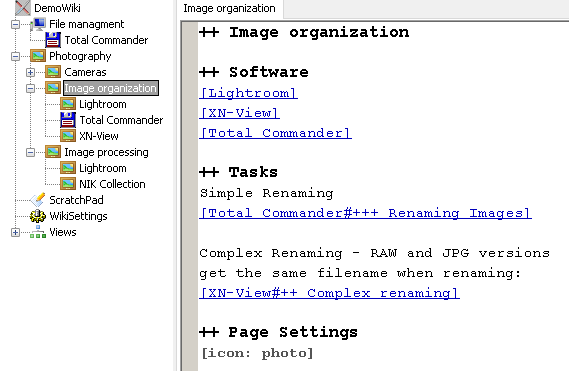
Current workaround (optional)
MOCs must be actively created and maintained. Link trees update automatically when adding new links.