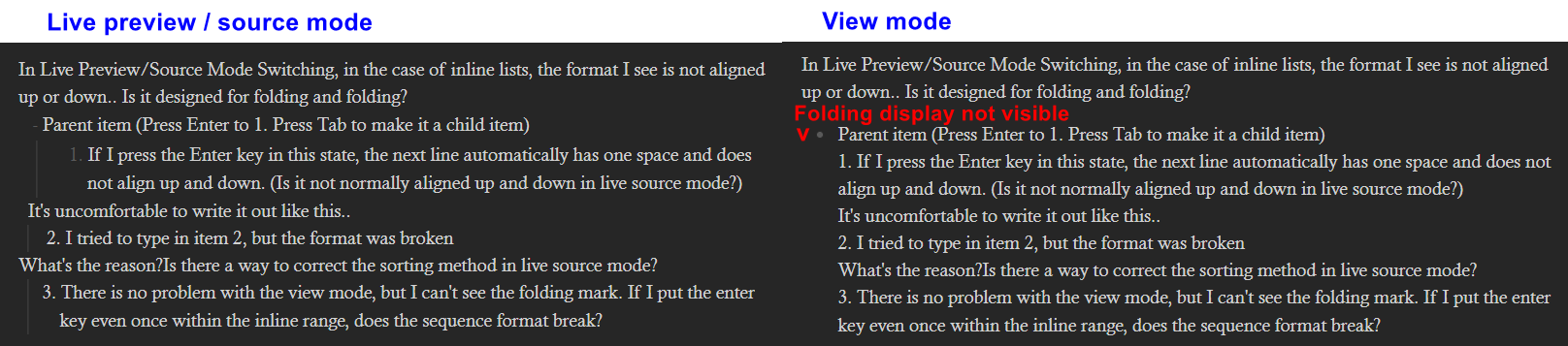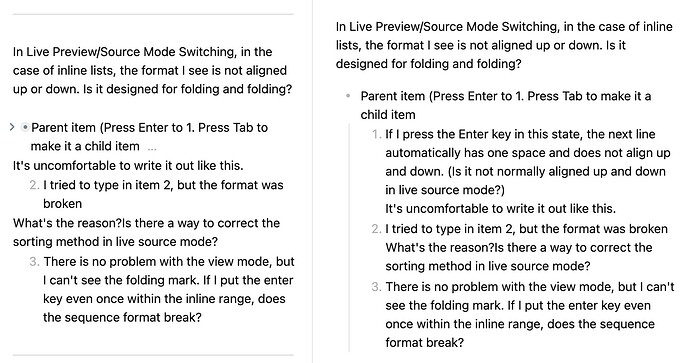When I change the line (press the Enter key), it switches to Outwrite. How to keep the formatting like an upper line even if I press the enter key?
I’m not sure what you mean by “outwrite”. Could you post a screenshot?
For example, if I want to put a child from a parent, I can number it
The questions are in the picture
And there’s a confusing part
Is putting a space at the beginning of a sentence recognized as an inline list, such as putting a tab key?
I don’t use the legacy editor, but the current editor is also difficult to work with when writing multi-line bullets and mixed lists.
I tried the text in the commonmark dingus and copied it to the current editor:
```
In Live Preview/Source Mode Switching, in the case of inline lists, the format I see is not aligned up or down. Is it designed for folding and folding?
* Parent item (Press Enter to 1. Press Tab to make it a child item
1. If I press the Enter key in this state, the next line automatically has one space and does not align up and down. (Is it not normally aligned up and down in live source mode?)
It's uncomfortable to write it out like this.
2. I tried to type in item 2, but the format was broken
What's the reason?Is there a way to correct the sorting method in live source mode?
3. There is no problem with the view mode, but I can't see the folding mark. If I put the enter key even once within the inline range, does the sequence format break?
```
Could you please copy that text and paste it here in a code block so we can test with the exact same text?
This topic was automatically closed 90 days after the last reply. New replies are no longer allowed.