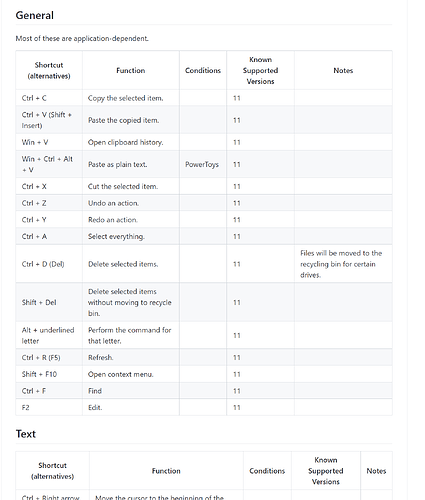What I’m trying to do
I am trying to understand a quirk of Obsidian Markdown formatting. Specifically, in most Markdown syntax, a double space creates a line break. In Obsidian, a double space does not appear to do anything. I’m not sure if there is a setting I am not seeing, or if this is an intentional aspect of Obsidian’s Markdown syntax.
Things I have tried
Here’s a document in Obsidian
Here’s the same document rendered with traditional Markdown
I may post this in feature requests or meta depending on the responses. But as a first pass, I am curious about if this behavior can be modified by a setting, or if it is an intentional feature. In my opinion, Obsidian syntax should be as compatible with conventional Markdown as possible, with the only differences being feature additions (e.g. Wiki-links), rather than core features of the syntax. Especially because as far as I can tell, double spaces in Obsidian don’t serve any other purpose, so they might as well be link breaks just to preserve some cross compatibility.