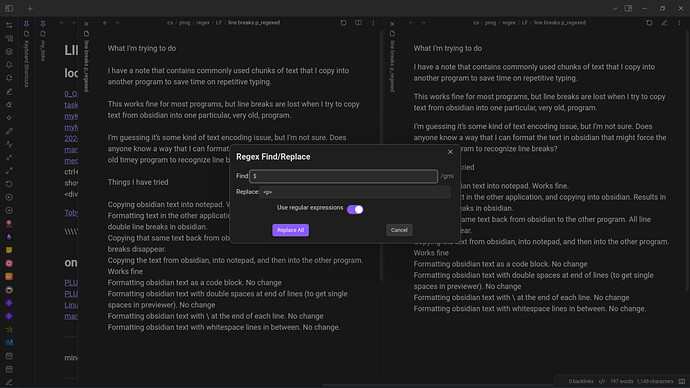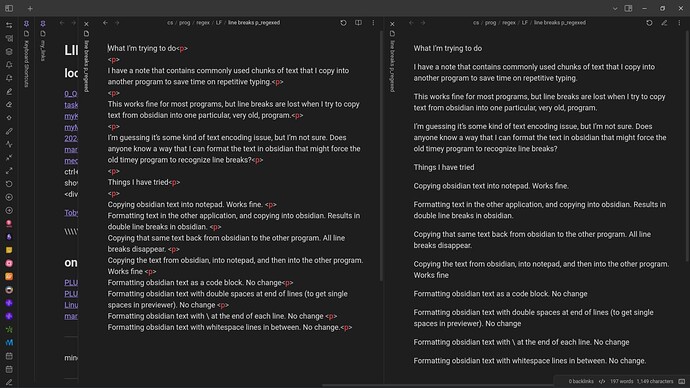What I’m trying to do
I have a note that contains commonly used chunks of text that I copy into another program to save time on repetitive typing.
This works fine for most programs, but line breaks are lost when I try to copy text from obsidian into one particular, very old, program.
I’m guessing it’s some kind of text encoding issue, but I’m not sure. Does anyone know a way that I can format the text in obsidian that might force the old timey program to recognize line breaks?
Things I have tried
- Copying obsidian text into notepad. Works fine.
- Formatting text in the other application, and copying into obsidian. Results in double line breaks in obsidian.
- Copying that same text back from obsidian to the other program. All line breaks disappear.
- Copying the text from obsidian, into notepad, and then into the other program. Works fine
- Formatting obsidian text as a code block. No change
- Formatting obsidian text with double spaces at end of lines (to get single spaces in previewer). No change
- Formatting obsidian text with \ at the end of each line. No change
- Formatting obsidian text with whitespace lines in between. No change.