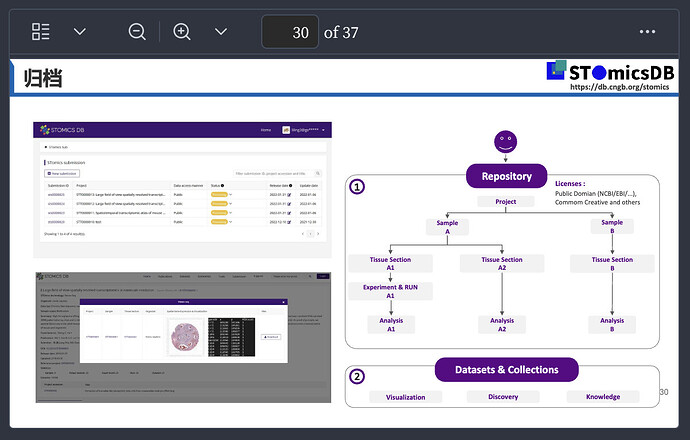Use case or problem
When I embed a pdf document in the notes like ![[document.pdf#page=10]], the embeded preview of the document should only display page 10 and not allow for scrolling up and down in the viewer. Furthermore, it would be optimal to have an option to use a simplified pdf viewer that does not have the top menu bar.
These are the reasons:
- Faster loading time
- Cleaner look of the note
- Preventing accidentally scrolling the displayed page when scrolling through the note
The improvements will be especially significant when reading/writing a note with many embedded pdf pages.
Proposed solution
This is what an embedded pdf looks like currently:
The displayed page should be limited to whatever I enter in my link. Perhaps a new way to refer to pages can be implemented. For example, ![[document.pdf#page=1]] displays page 1, ![[document.pdf#page={1,3}]] displays pages 1 to 3, ![[document.pdf#page=(1,2,5)]] displays pages 1, 2, and 5.
An option to hide the top menu bar (where the magnifying glasses are located) should also be added, perhaps indicated by a dash following the link as ![[document.pdf#page=1]]-. When I embed 10 pdf pages in my note, I really don’t need to see 10 mini pdf viewers.
Current workaround (optional)
This plugin promises fine control of the embedded pdf, but it is currently blurry, buggy, and unusable. It is also cumbersome to write its yaml every time I need to embed a pdf.