Those particular buttons look like they are taken care of with this CSS:
@media (hover: hover) {
button.mod-cta:hover {
background-color: salmon;
}
}
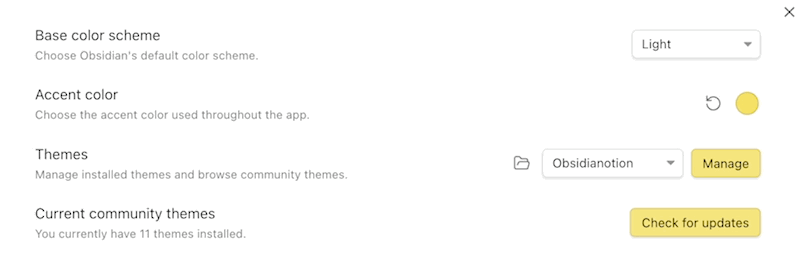
If you haven’t yet, I’d have a read though this topic:
Those particular buttons look like they are taken care of with this CSS:
@media (hover: hover) {
button.mod-cta:hover {
background-color: salmon;
}
}
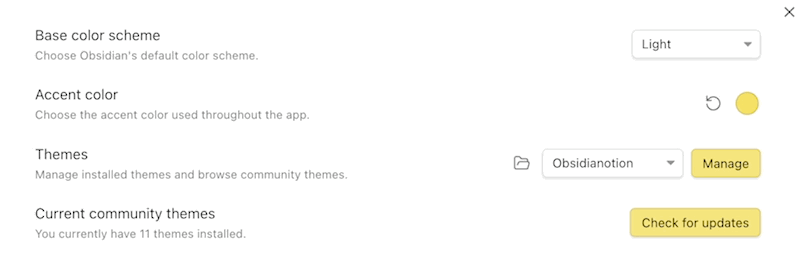
If you haven’t yet, I’d have a read though this topic: