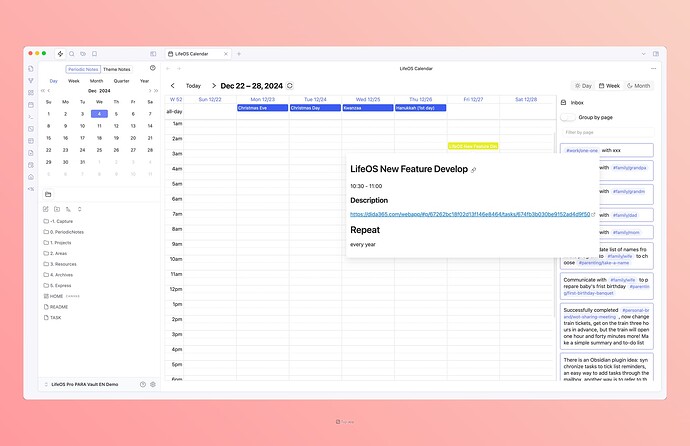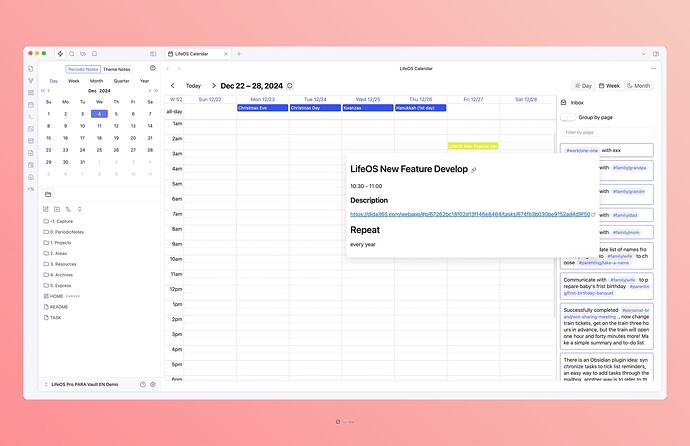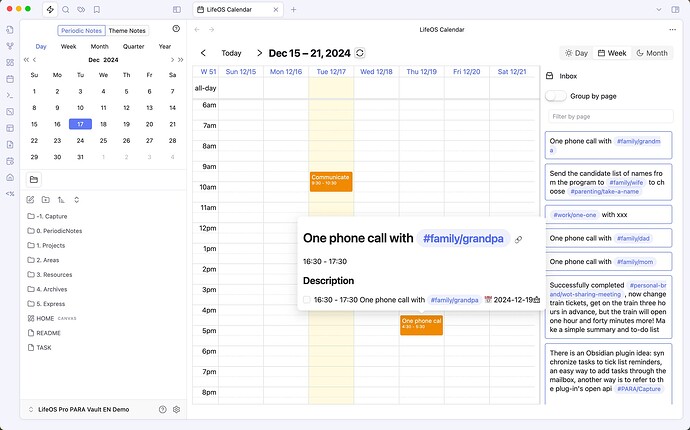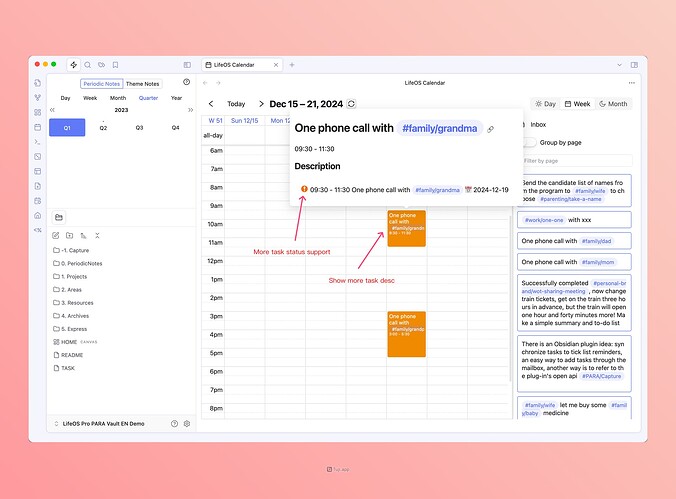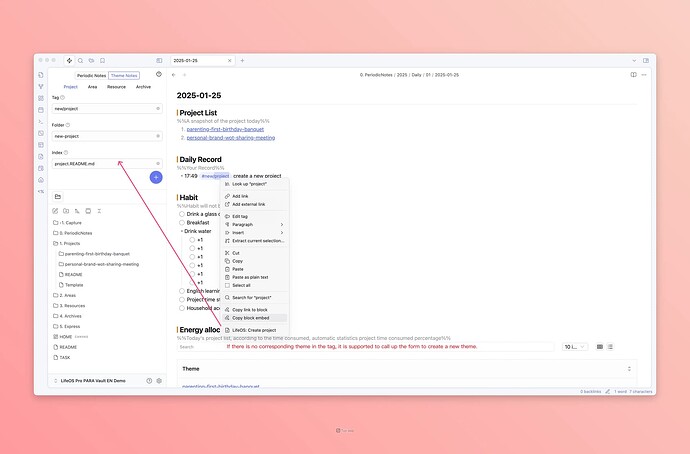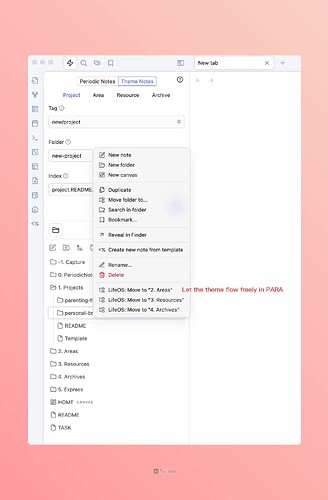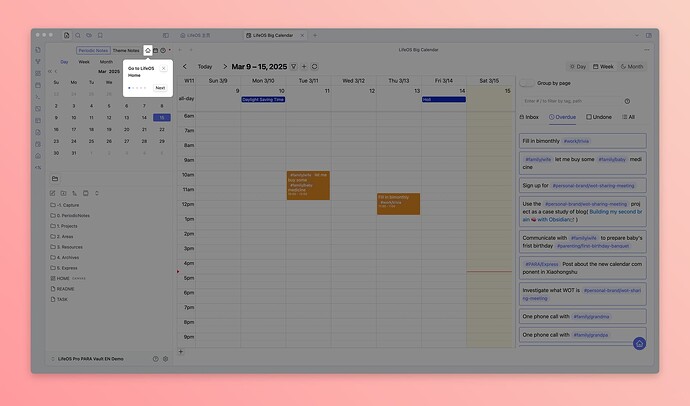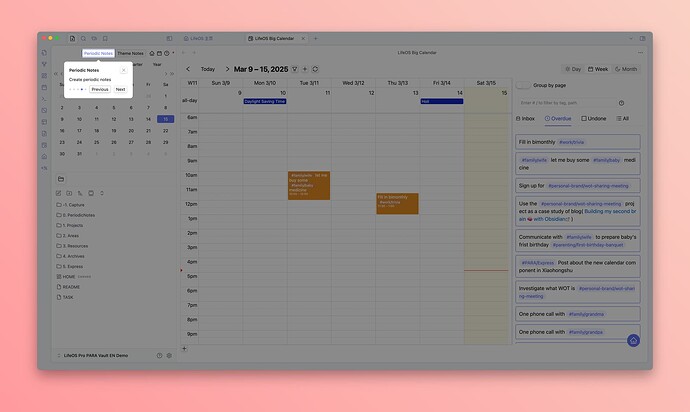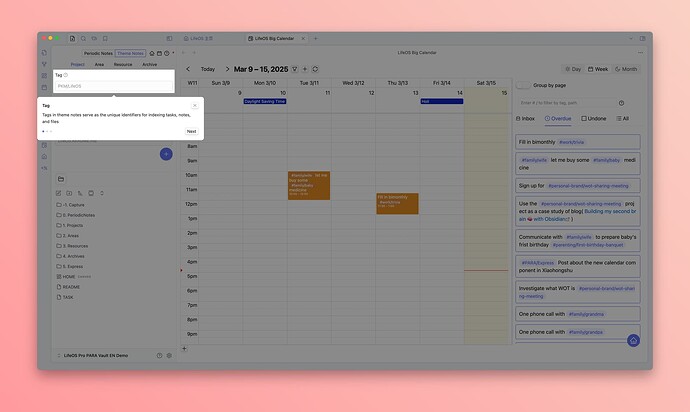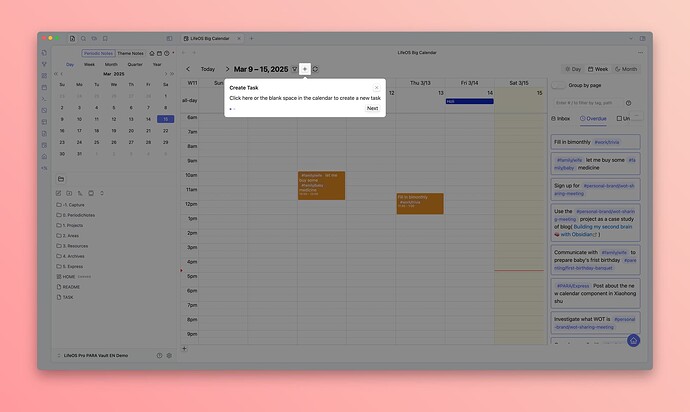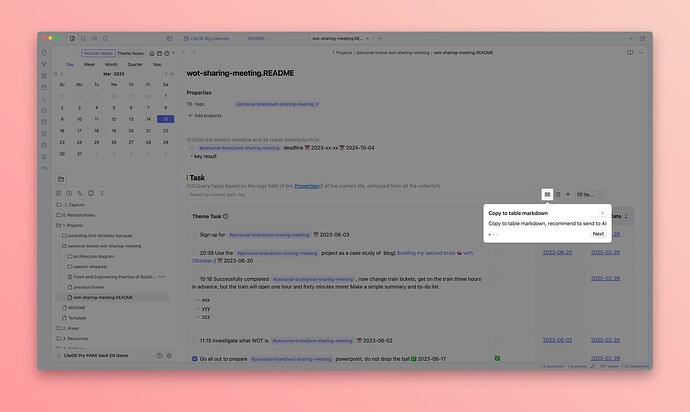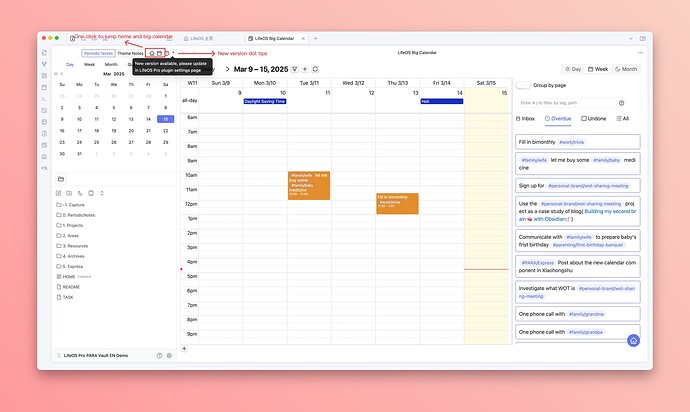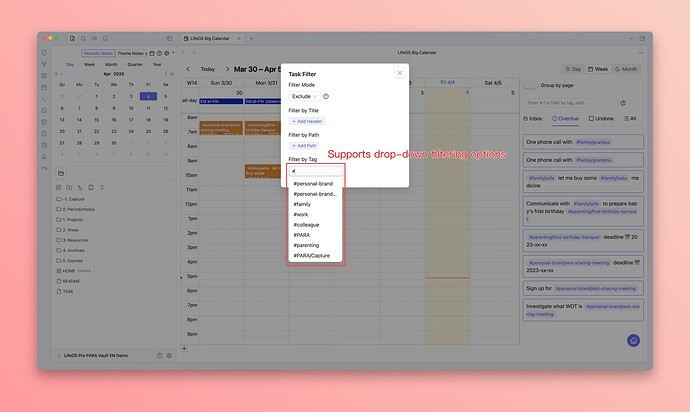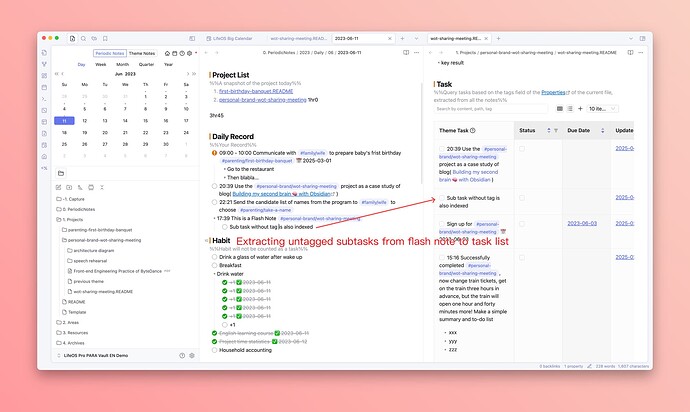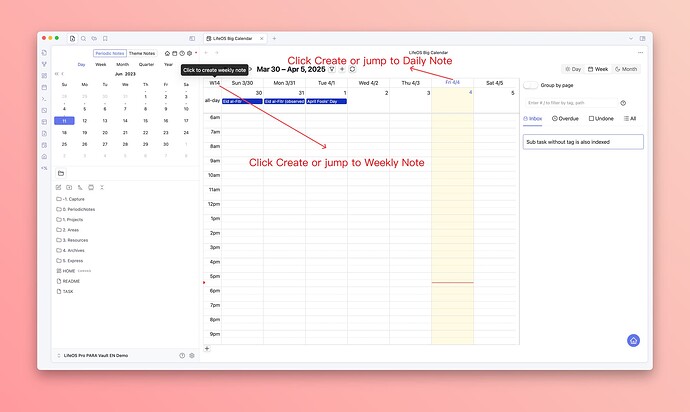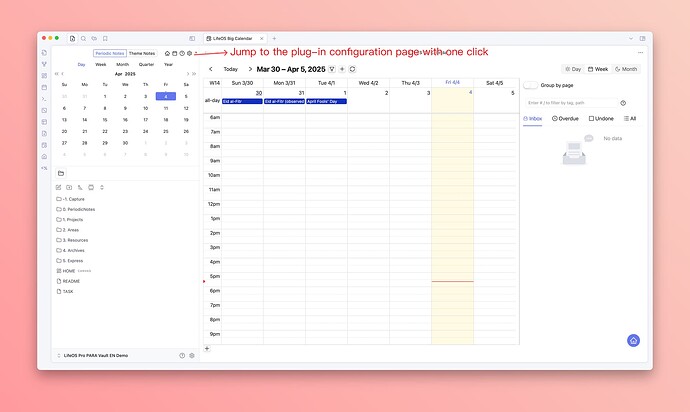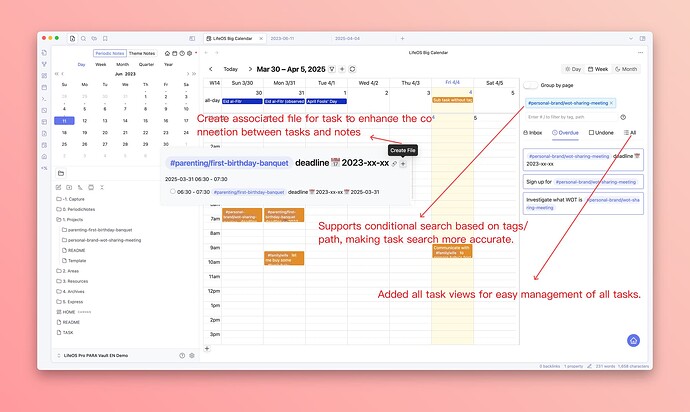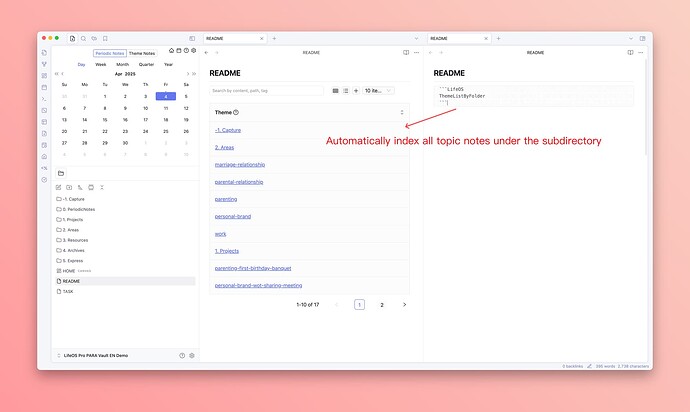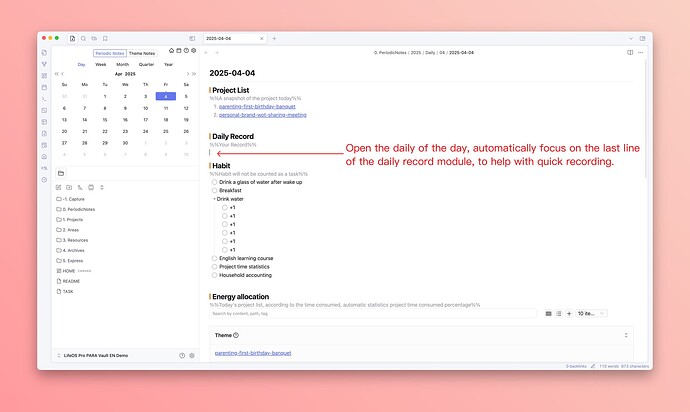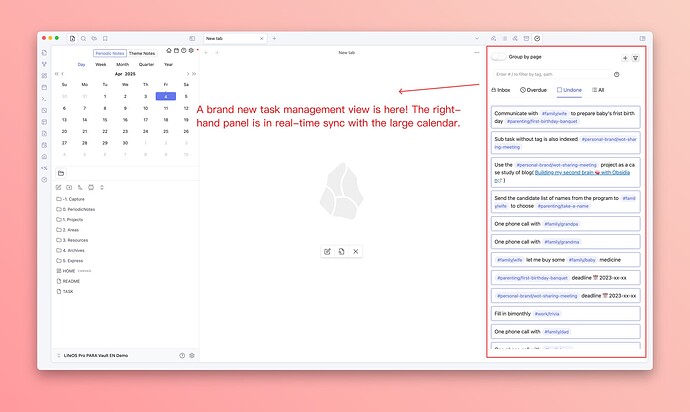![]() LifeOS Pro is now available, offering a suite of powerful tools to enhance your productivity and streamline your life management.
LifeOS Pro is now available, offering a suite of powerful tools to enhance your productivity and streamline your life management.
Visit Youtube for more information: https://www.youtube.com/watch?v=8b_zU8xoW-M
Discover the transformative features of LifeOS Pro!
 Schedule Planning (Big Calendar View)
Schedule Planning (Big Calendar View)
Effortlessly plan and manage your tasks with our intuitive drag-and-drop interface. Enjoy comprehensive daily, weekly, and monthly views to optimize your time management and boost your efficiency.
Month View
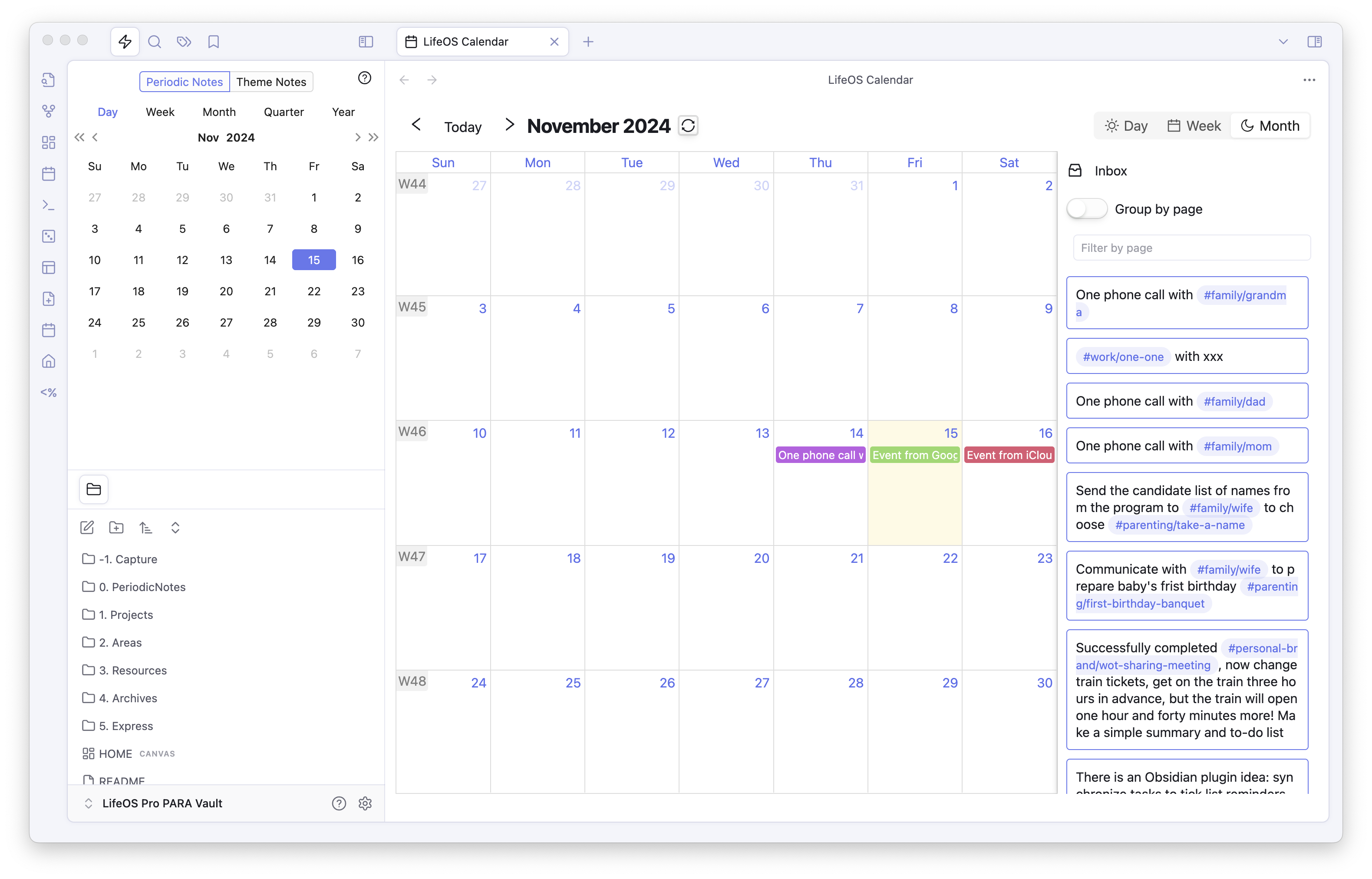
Week View
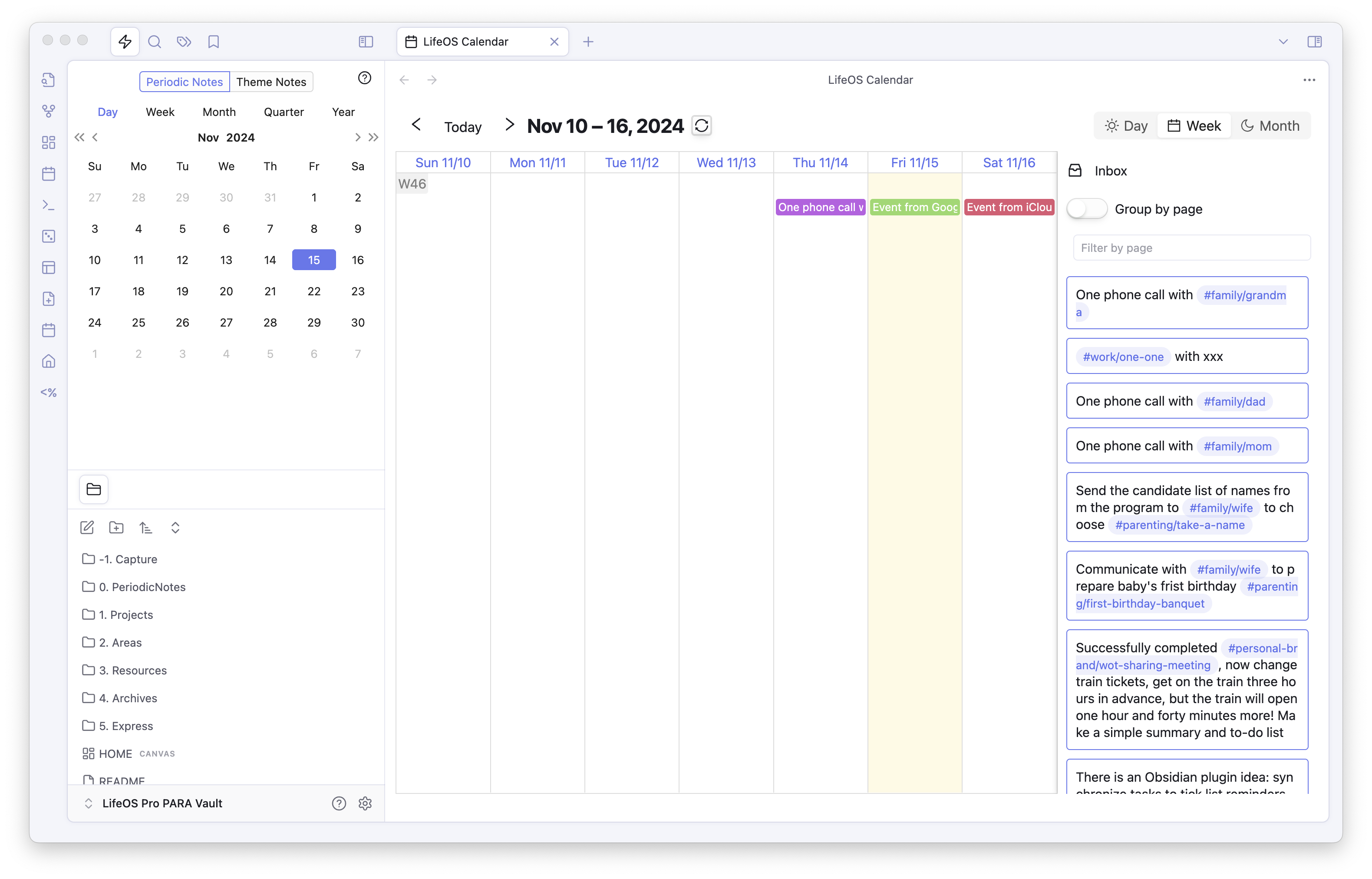
Day View
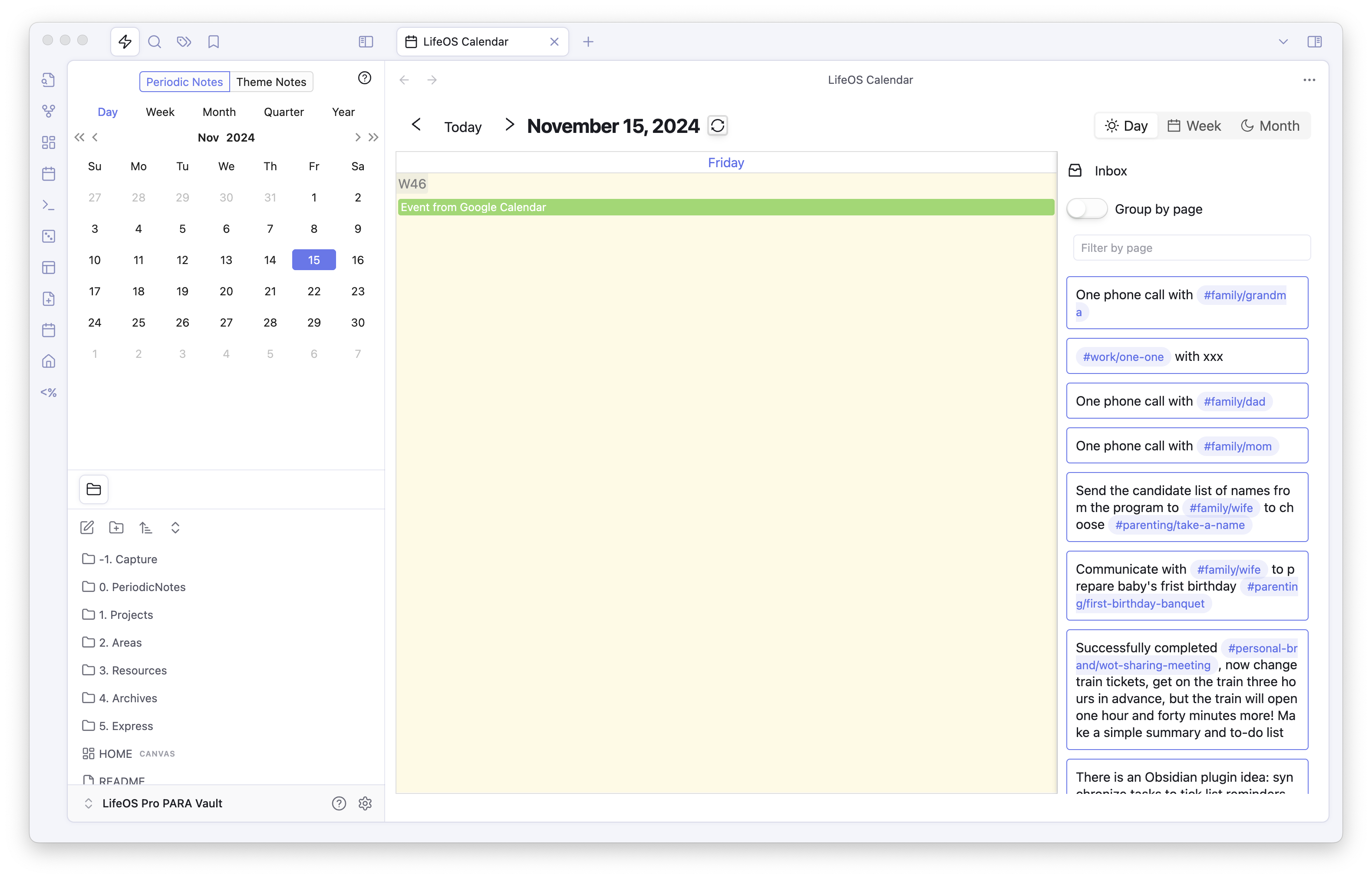
 Remote Calendar Subscription
Remote Calendar Subscription
Support subscribing to ics and Caldav protocols, such as TickTick and Lark Calendar, to manage all your calendar data in one place, making it easy to plug in and plan.
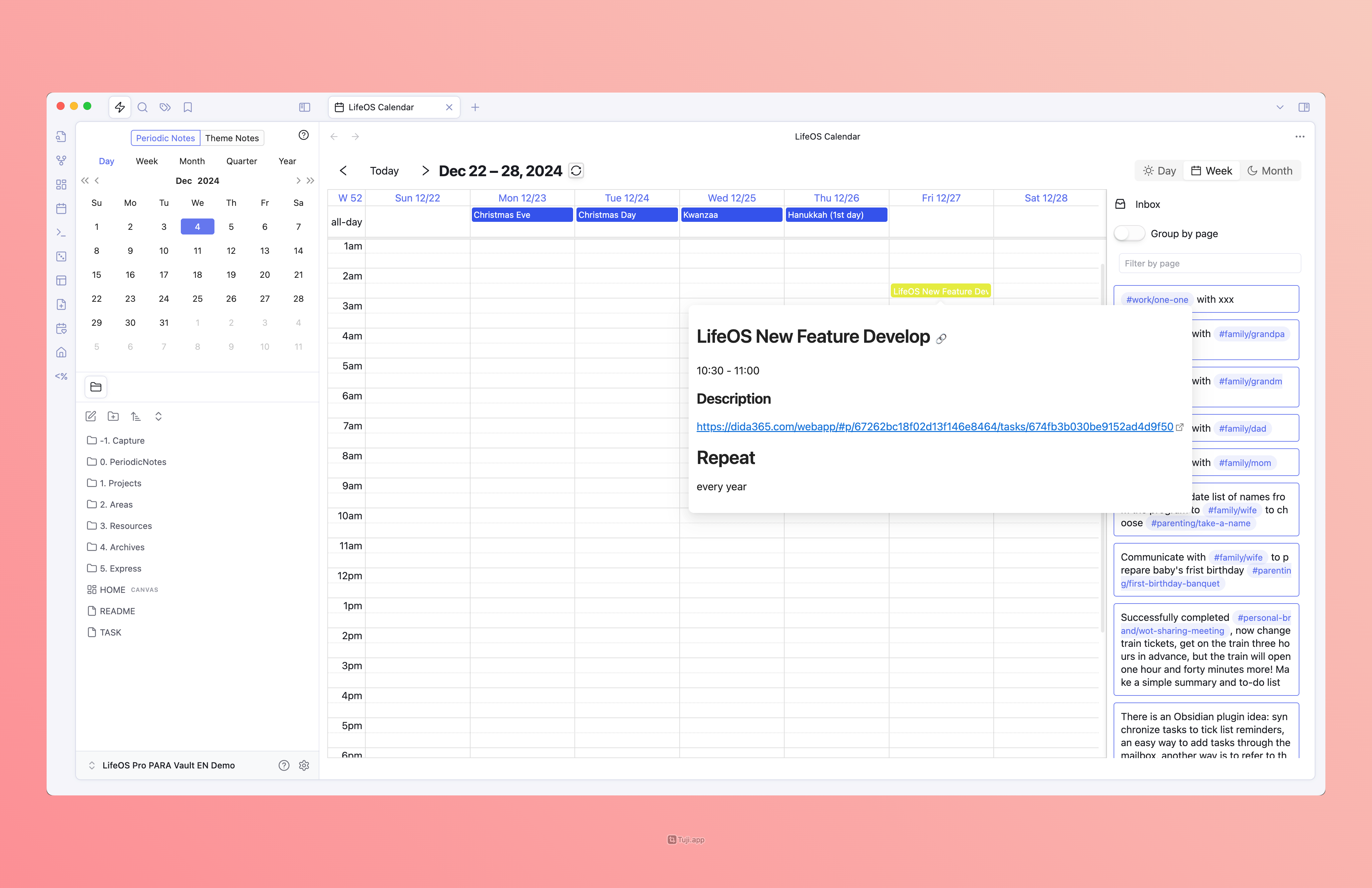
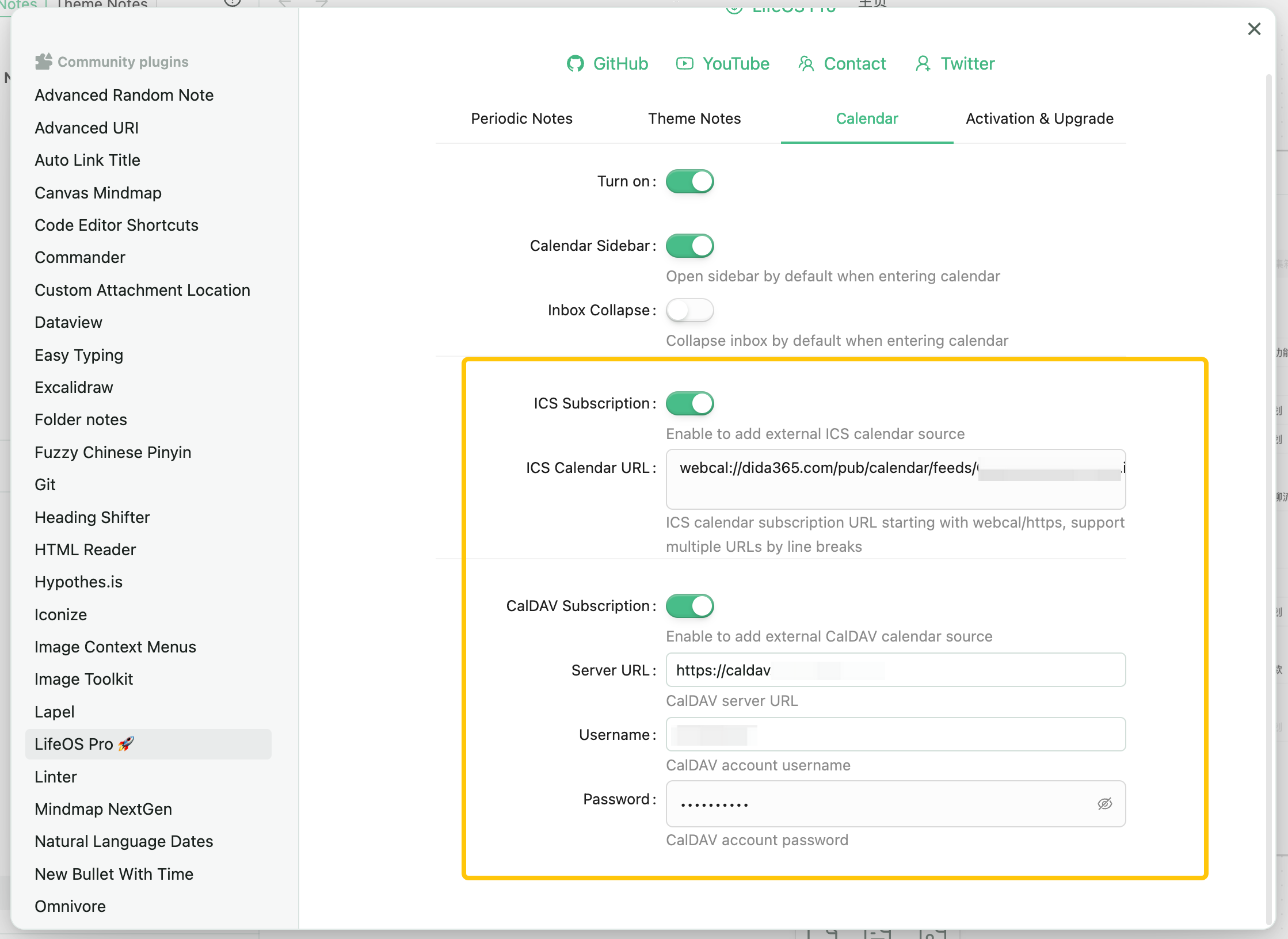
 Advanced List
Advanced List
Are you troubled by long tasks, bullet notes, and file lists? This time, we bring you the ultimate solution!![]()
![]() New Features
New Features
![]() Page Turning: Even long lists can be easily browsed!
Page Turning: Even long lists can be easily browsed!![]()
![]() Sorting: Sort by date, status at will!
Sorting: Sort by date, status at will!![]()
![]() Search: Text and date search with one click, everything is under control!
Search: Text and date search with one click, everything is under control!![]()
Not only that, the task collection and task completion list in the periodic notes also fully support these new features! Want to find a specific task or record? Just a few seconds!![]()
Search
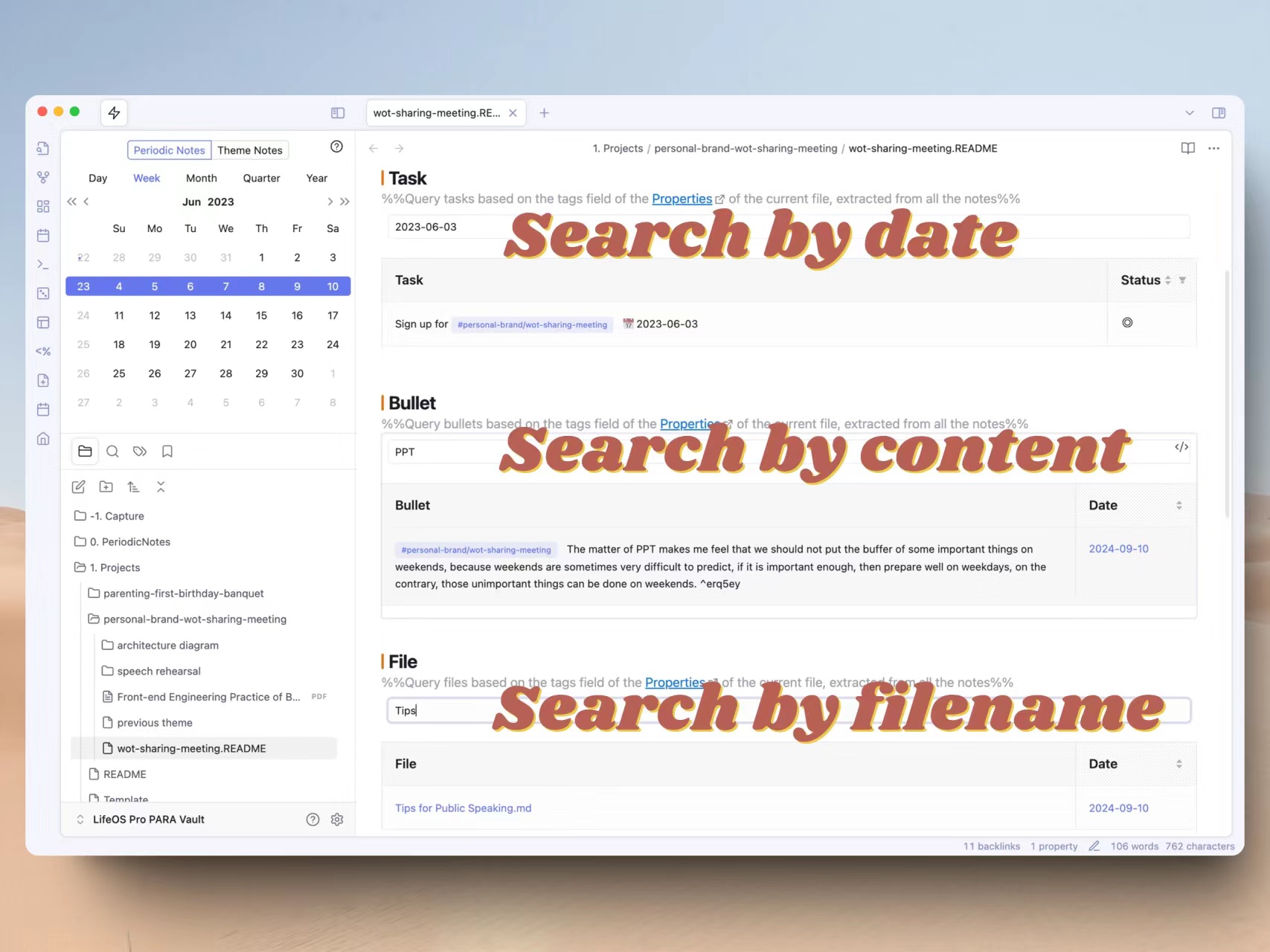
Sort
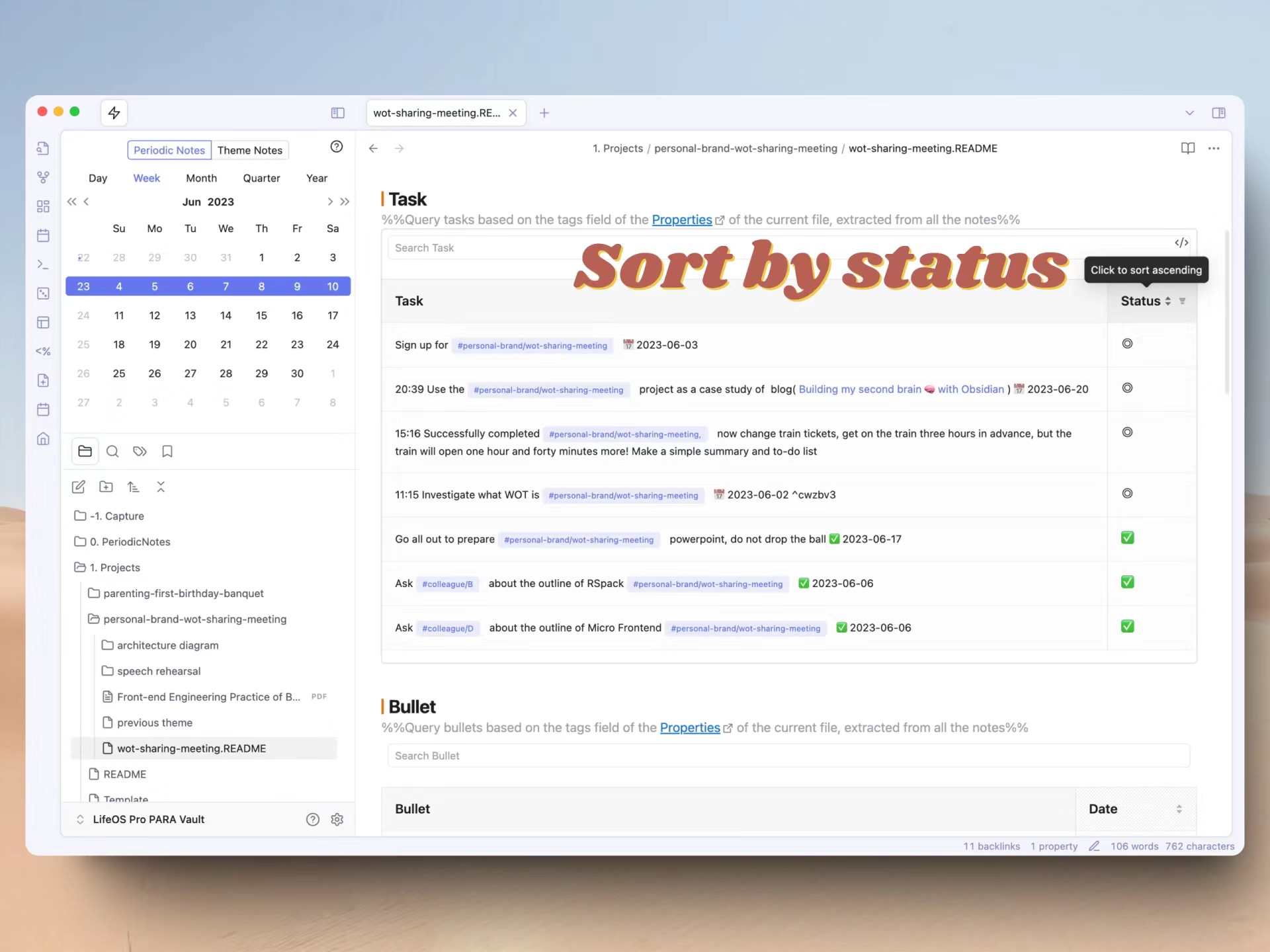
Filter
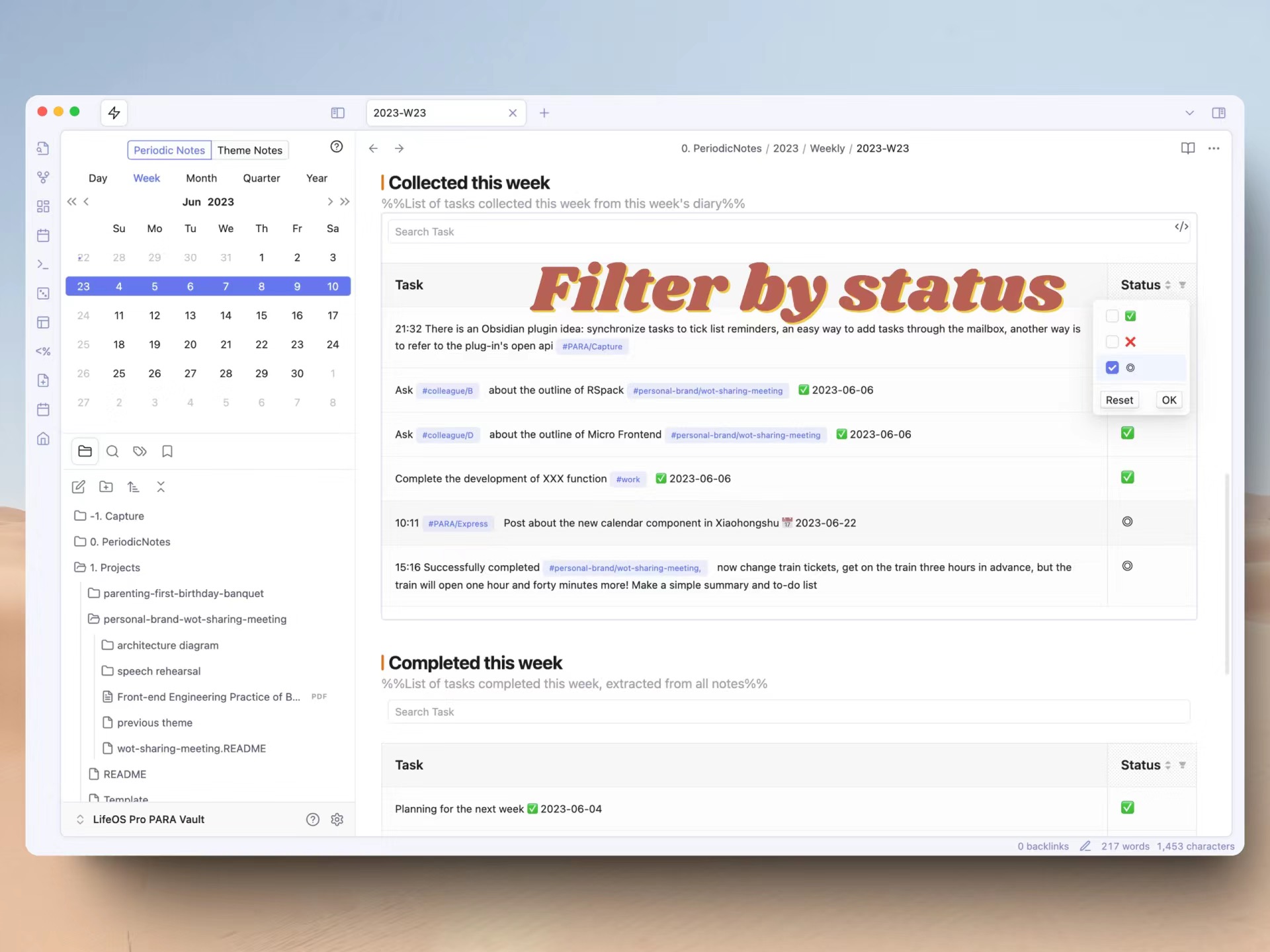
 Home Page View
Home Page View
Your central command center for life and work. Our sleek, user-friendly dashboard provides an at-a-glance overview of your inputs, projects, tasks, and outputs, enabling seamless coordination of all aspects of your life.
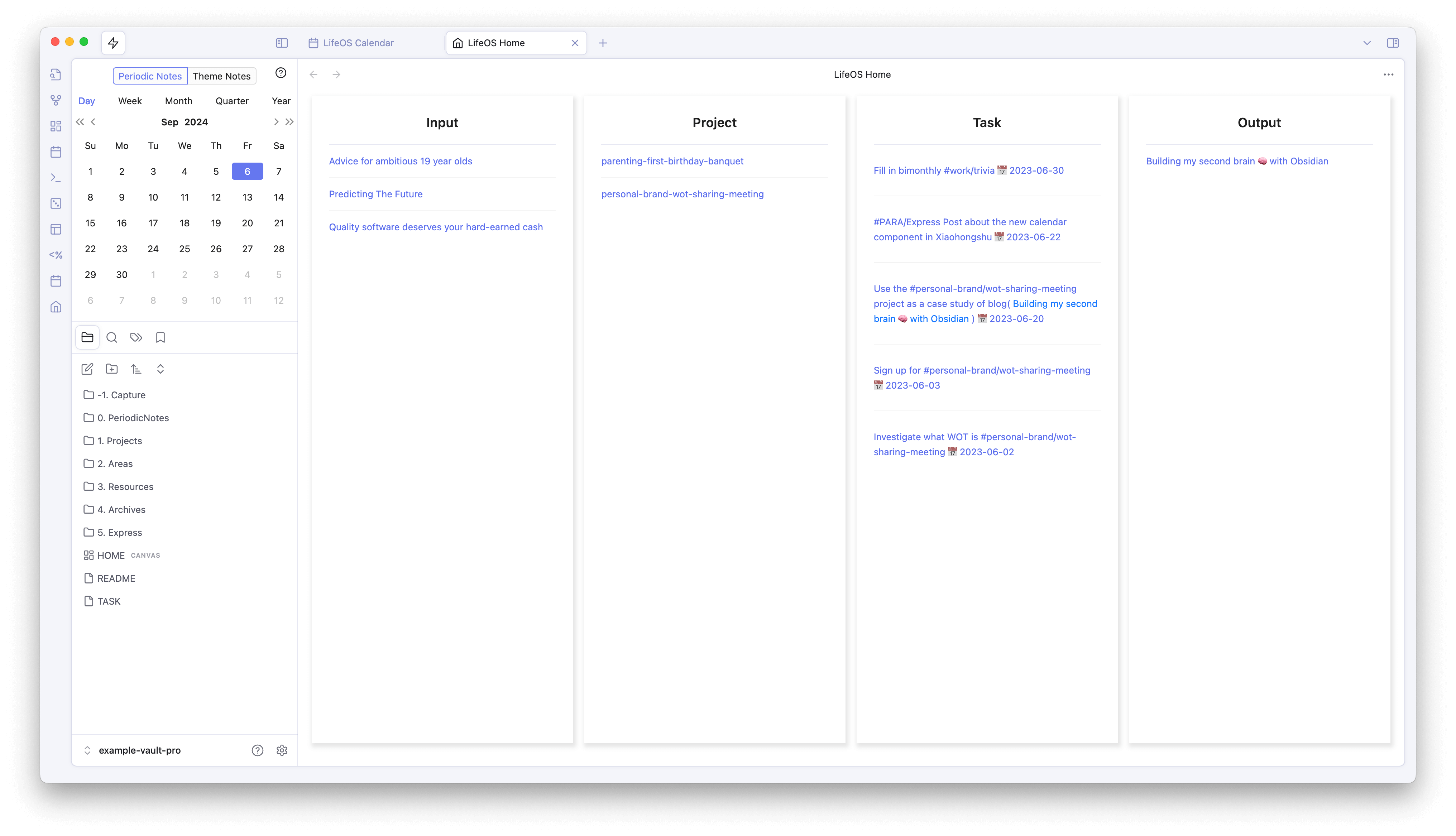
 Theme Notes
Theme Notes
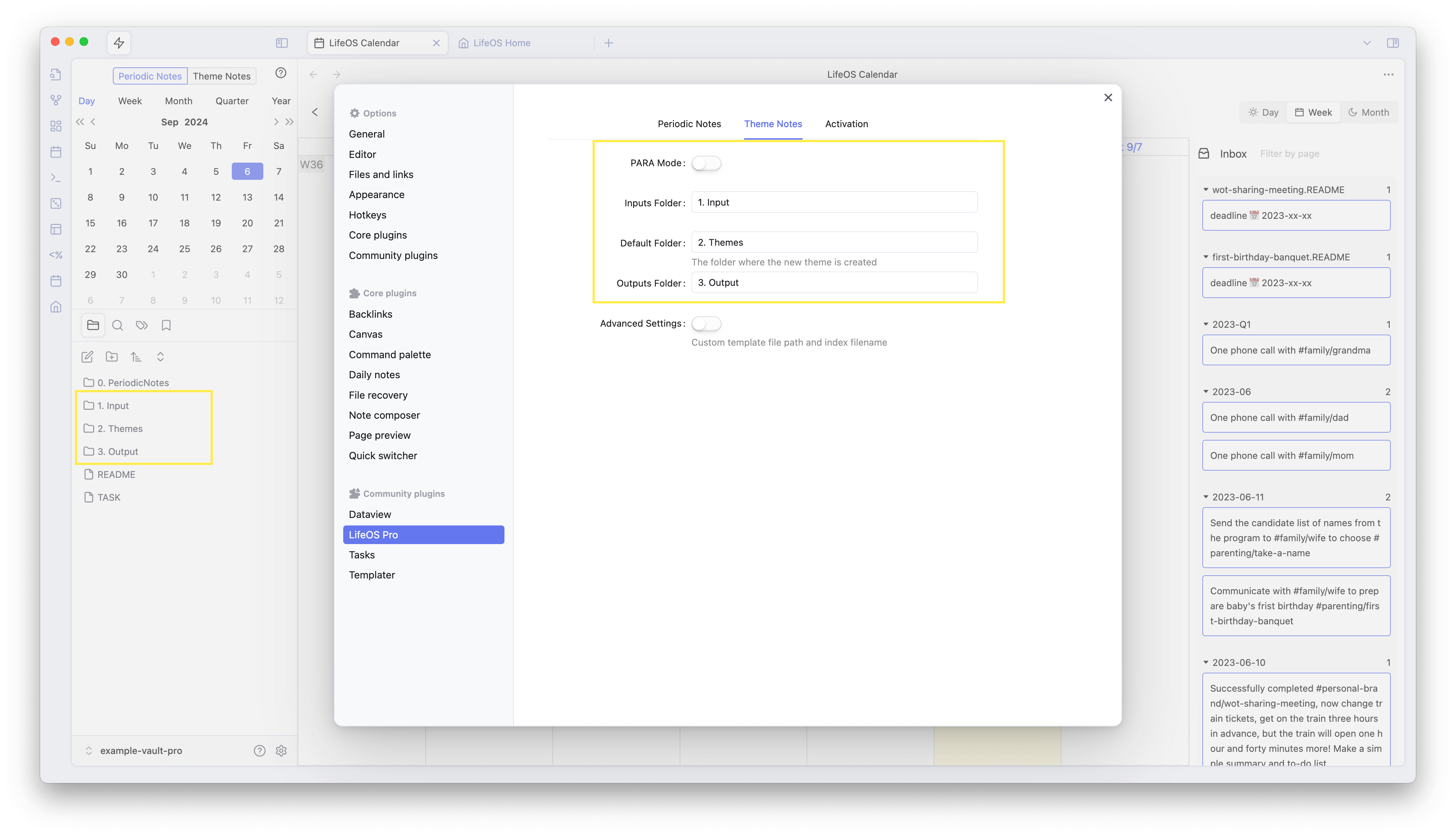
Experience our upgraded note-taking system, evolved from the PARA method. With customizable options and an intuitive interface, Theme Notes simplifies the process of capturing, organizing, and utilizing information, making it accessible for users at all levels.
 More Features in Development
More Features in Development
We’re constantly working on new features to enhance your experience.
New features are constantly being added! For the complete changelog, please visit Changelog.
Ready to Transform Your Productivity?
LifeOS Pro is now available for purchase! ![]()
Visit our official store to get your copy of LifeOS Pro. Unlock the full potential of your productivity and organization with our comprehensive suite of features.
Embrace a new era of efficient living with LifeOS Pro. Your journey to enhanced productivity and seamless life management starts here! ![]()