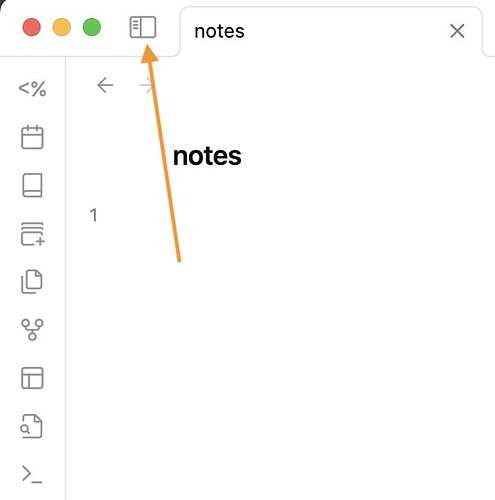The left sidebar disappeared and I cannot move the window by grabbing the title bar.
I probably hit some hotkey by mistake. Tabs were displayed along the top and the left sidebar showed icons for various plugins (and settings and open-vault) and the navigation pane. All that is now gone, only the text for the current document is visible. I can’t seem to grab the title bar to move the window. “Toggle Left Sidebar” seems to do nothing. This looks like I peeled the document off into its own window, except that I can’t grab the title pane.
“Toggle Stacked Tabs” shows that the tool remembers all of the tabs that I had open, but doesn’t result in a movable window nor shows me the navigation pane.
Is there some menu item (or cmd-P) that will restore Obsidian to what I had?