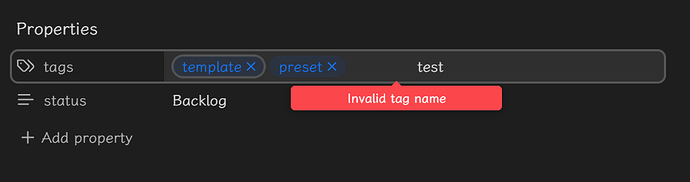Steps to reproduce
In a Tags type property, with several tags already, type down some spaces, and press Enter to submit.
Better to test in a vault that have some tags created, for testing the behavior of auto-complete.
Did you follow the troubleshooting guide? [Y]
Reproducible in the sandbox vault.
Expected result
After submission, validating is expected to work and give error indications.
Actual result
No error hint, and the input persists.
Further typing non-space characters can call up auto complete if the text part matches, and if Enter is pressed the related tag would be added as is, correctly. If we manually compelet the tag after seeing the auto-complete, and type some more spaces, the input will accept the trailing spaces and the auto-complete still matches the trimmed proposing tag.
The input call by editing existing tags won’t trigger auto-complete, so there’s no following problems. The input value is validated as is, with leading/trailing spaces recognized as invalid chars.
Environment
SYSTEM INFO:
Obsidian version: v1.4.16
Installer version: v1.4.13
Operating system: Windows 10 Home China 10.0.19045
Login status: logged in
Catalyst license: insider
Insider build toggle: on
Live preview: on
Legacy editor: off
Base theme: dark
Community theme: none
Snippets enabled: 0
Restricted mode: off
Plugins installed: 1
Plugins enabled: 0
RECOMMENDATIONS:
none