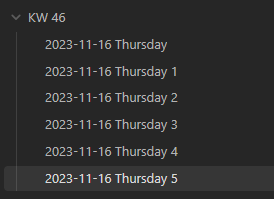Steps to reproduce
- Daily Note Setting:
Date Format:/[KW ]W/YYYY-MM-DD dddd
New File Location: “”
Template File Location: “”
Open Daily Note on Startup: yes - Open Obsidian/Vault → Daily Note gets created in folder
"KW 46"
with a file called"2023-11-16 Thursday" - Close Obsidian
- Reopen Obsidian → Another daily note gets created now called
"2023-11-16 Thursday 1" - Repeat step 2-3 and another daily note gets created called
"2023-11-16 Thursday 2"
“Open todays daily note” also has the same behaviour
Did you follow the troubleshooting guide?
Yes. No plugins. Sandbox Vault.
Expected result
I expect to open the last file. Not create another file with an incrementing trailing number.
I need a custom folder for every week number.
A simple solution in code should be to check if the file already exists before creating another one.
Actual result
Everytime I open Obsidian a new file gets created even if the file already exists.
Environment
SYSTEM INFO:
Obsidian version: v1.4.16
Installer version: v1.4.13
Operating system: Windows 10 Pro 10.0.22621
Login status: not logged in
Insider build toggle: off
Live preview: on
Legacy editor: off
Base theme: dark
Community theme: none
Snippets enabled: 0
Restricted mode: on
RECOMMENDATIONS:
none
Additional information