I really like the latex Preview feature, however in the live editor it is quite jumpy, because the code blocks auto extend when selected. This unfortunately disturbs my workflow. Is there any solution for that?
Moved from Feature Requests to Help.
You could switch to Source Mode.
Thx for the suggestion, but I’m not sure if only seeing the spruce would work for me. If I tex it’s usually side by side. Would it be possible to force the latex blocks to keep expanded, e.g. via css? This would be kind of a solution because then you have always code and preview.
I’m not using LaTeX code, but I’m using a solution, which could possibly work for you, and that is simply to split your editing window in two, and have one in pure editing mode (aka source mode), and the other one in reading view.
Depending on what I edit, I’ll keep my focus in either tab (mostly the source mode view, I think), but when I want to check some details, I can then easily glance at the other tab, and see the details or rendered product. This way of editing removes the jumpiness, whilst still allowing to see the final result.
To any math-heavy users out there, do not get your hopes up. Larger blocks of mathjax in the editor render as blocks that are smaller in size in preview, leading to a disconnect in the linked panes. I still use obsidian with split and linked panes like you do, I just do not think it passes as “smooth” like the OP would like
The setup you are looking for is I think to have source mode on the left and reading mode on the right.
You can split the window of any note, horizontally or vertically, in your case you should do it horizontally:
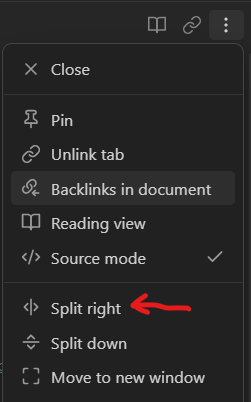
Make sure you have Source Mode toggled on the left.
With link with tab you can connect the two views so they scroll in sync.
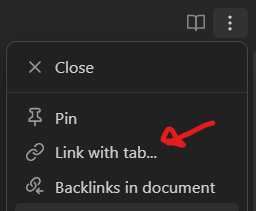
Once you have found the correct setup you can also save it with the plugin workspace.
You can adjust the font sizes in css for reading mode and source mode independently. I have done it, as I also like to have everything in monospace in source mode. And for the math part in reading mode you can change the font size of the mathjax part separately like this:
mjx-container {
line-height: 0px;
font-size: 1.2em;
}
Could be, but I’m enjoying using the source mode (without the live preview jumpiness), and then choosing to see the rendered view readily available in the reading pane. The same experience of flow in editing in the source pane, whilst setting the result in the reading pane (albeit with some jumpiness) should be obtainable for you guys.
This topic was automatically closed 90 days after the last reply. New replies are no longer allowed.