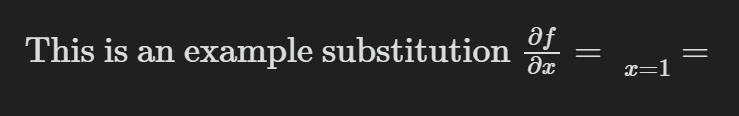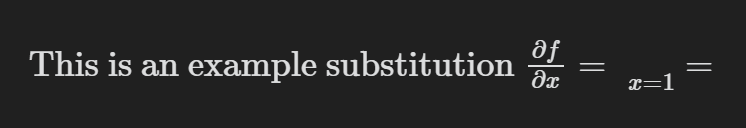Steps to reproduce
While using inline or block math code, use the \biggr, \big, \Biggr, or any of those variations with a vertical line | (or \rvert, \lvert, or \left| and \right|)
Expected result
The vertical line should render, bigger as indicated by the command.
Actual result
In live preview mode, and preview mode, the vertical bar does not render if any resizing commands are used prior (the ones listed above)
Environment
- Operating system: Windows 11 Pro
- Debug info:
SYSTEM INFO:
Obsidian version: v0.15.9
Installer version: v0.15.9
Operating system: Windows 10 Pro 10.0.22000
Login status: not logged in
Insider build toggle: off
Live preview: on
Legacy editor: off
Base theme: dark
Community theme: none
Snippets enabled: 0
Restricted mode: on
RECOMMENDATIONS:
none
Additional information
It does render if you generate a PDF from the page. Subscripts or superscripts that are attached to the vertical line do move accordingly in live/preview mode, indicating that the command works, the line is just simply invisible.
Code example: (Happens with both single $ and double $)
$\text{This is an example substitution } \frac{\partial{f}}{\partial{x}} = \big\lvert_{x=1} =$
From Live Preview
From Preview
From Export as PDF
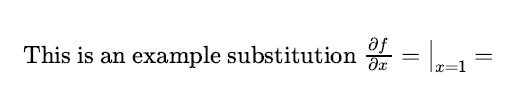
This happens in both light and dark themes.